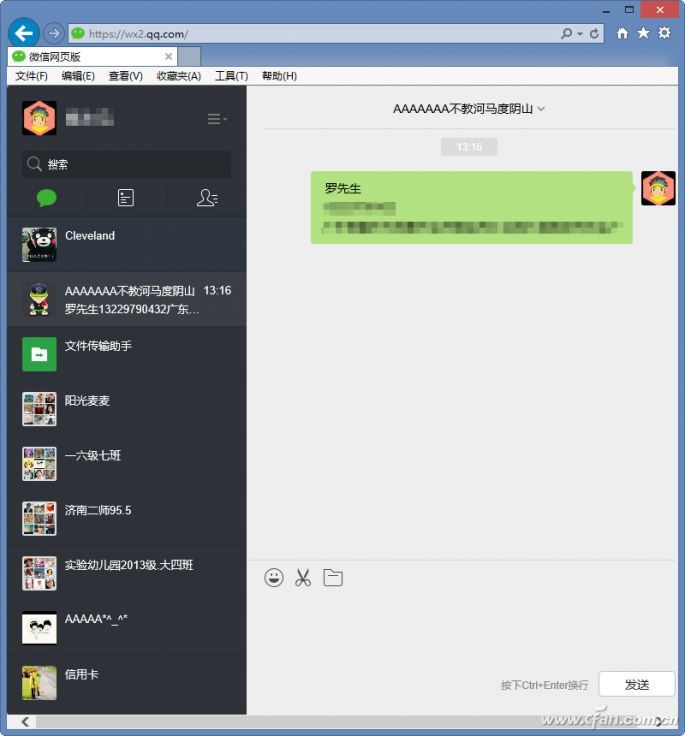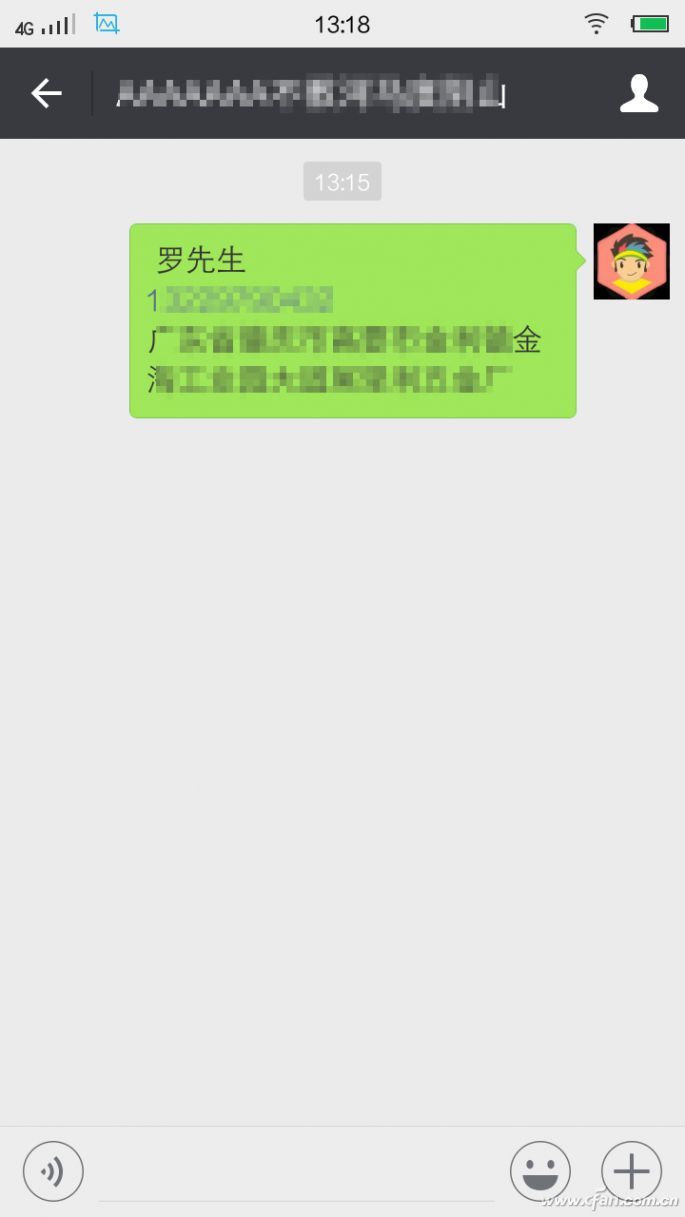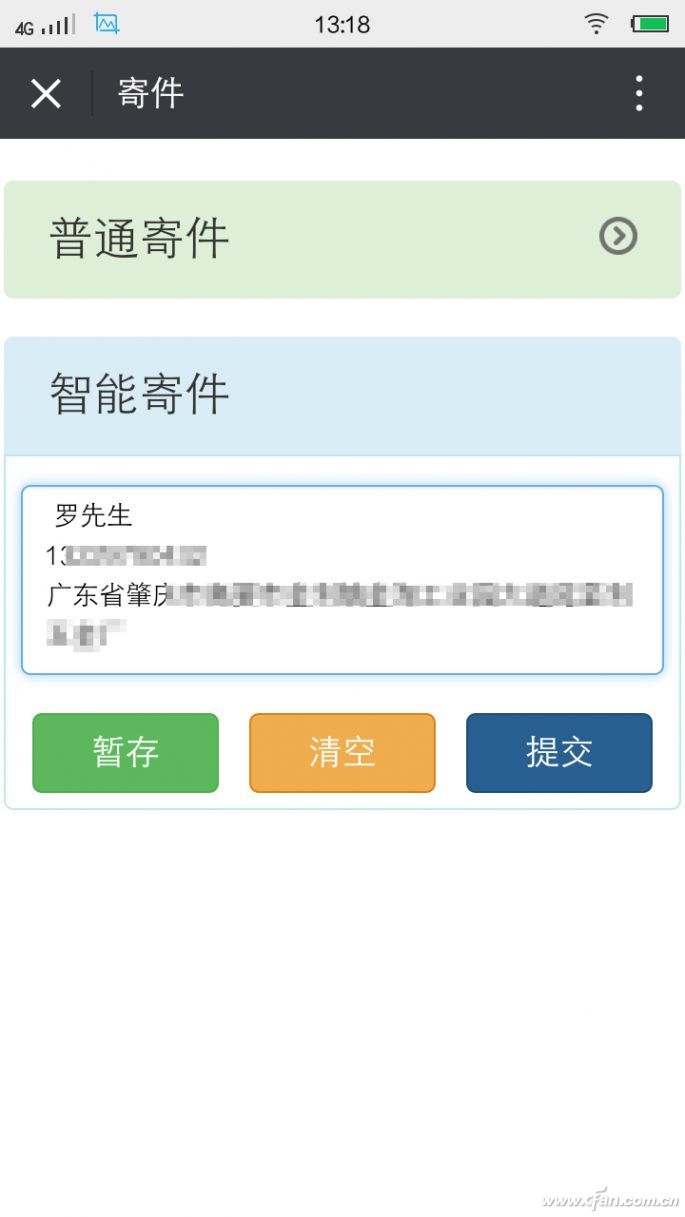Nowadays, many people like to deal with idle digital products at leisure, but the buyer's receipt information cannot be duplicated in spare fish. In this way, when the buyer confirms the goods receipt information, it can only be screened out to the buyer; but when the goods are delivered, the long text can only be filled in by hand to the express order. How can we simplify this step? In fact, we can use the Web version of WeChat to copy the receipt information of the buyers on the PC side to the mobile phone. This will not only make it easier for the buyer to confirm the receipt information, but also facilitate the copying of the delivery information on the mobile phone. Below, the author will give you an introduction about how to achieve. The first step: PC version Want Want to receive information Log in to your own Taobao account on your computer (that is, free fish account), then click on the "Amoy" icon in the main panel of Ali Wangwang, and then click "All Orders" in the newly populated page of Ali Wangwang. You can see all your order information on the webpage. Then click “Seller Center→Sold Babes†on this page, find the product link where the buyer has paid for and click “Detailsâ€. Finally, in the newly appeared page, switch to the "Receipt and Logistics Information" tab, and copy the buyer's "Name", "Receipt Address", "Phone" and other information to the notebook for backup. Step 2: Web WeChat Sharing Receiving Information Log in to the web version of WeChat "http://p.weixin.qq.com/" (Figure 1). In the WeChat friends list, copy the receipt information stored in the first step in the notebook to the chat window and single Click on the "Send" button to send it to family members and other reliable friends. At this time, the receipt information sent to the family can be seen in the WeChat of the mobile phone (Figure 2). Copy the goods receipt information, and then paste it to the buyer in the free fish chat window, which facilitates the buyer to check the receipt information. The third step: send the courier, submit online express delivery When sending a courier, manually filling out the lengthy delivery information on the express order is also a troublesome and error-prone thing. In fact, we can do it by copying and pasting the receipt information in WeChat. Below, we will use the "Best I Huitong" express delivery, which is the most affordable postage, as an illustration. Follow Wechat on the WeChat public number and open the public number. Then touch the "Delivery Express" button in the lower left corner. A "Send" page will pop up (Figure 3); then copy the second step. The goods receipt information is pasted into the text box under "Smart Shipping" and the "Submit" button is touched. At this point, the “Pickup†public number platform can automatically capture the consignee’s detailed information and save it (Figure 4); then touch the “>Click Add Sender Information†right “>†button to add the sender’s Detailed information and select, enter the "Remarks" information and touch the "Submit" button. After completing the above operation, call the courier to pick up the item, and tell the courier's own name, mobile number and other information. The courier goes back and wraps the parcel, prints and pastes the express order that he just submitted in the “to fetch†public number. You can send the parcel away. In addition, there are many unscrupulous buyers on the free fish. They use various reasons to deceive the sellers or shuffle them in order to achieve the purpose of unlawful profit-making. Everyone must save the shipment evidence in the form of photos or video screens before packing and shipping to avoid losses. Fluorinated Carbon Cathode Material Shandong Huachuang Times Optoelectronics Technology Co., Ltd. , https://www.dadncell.com