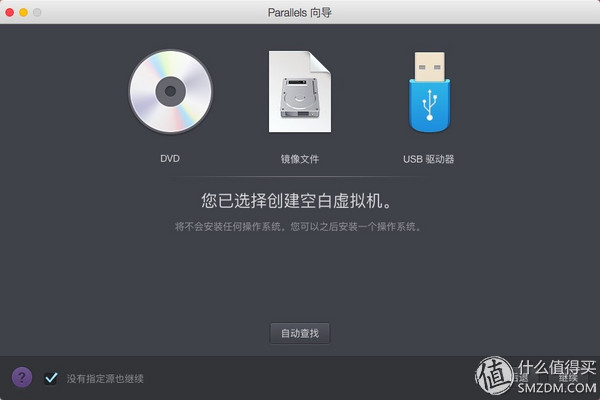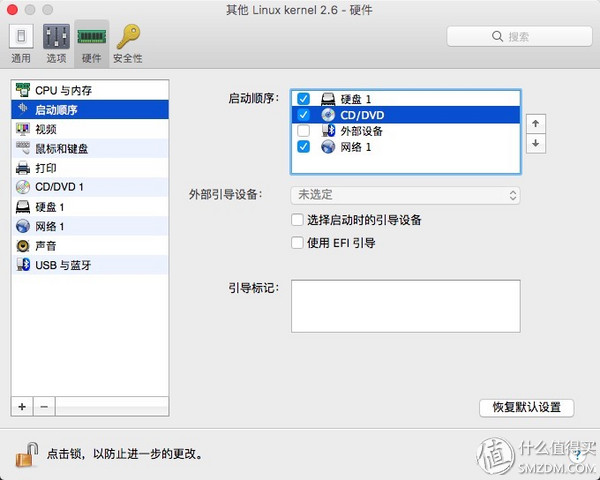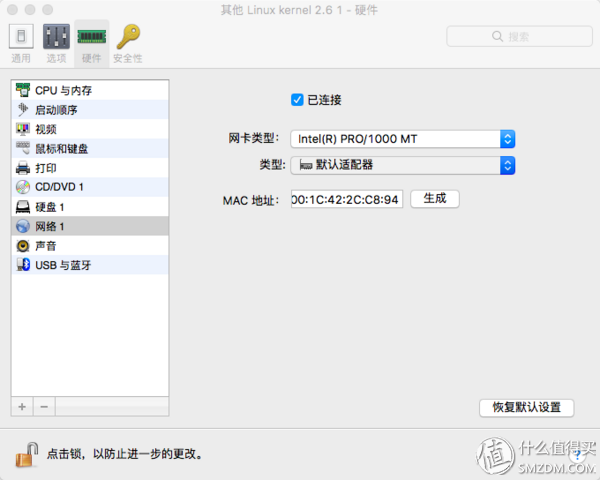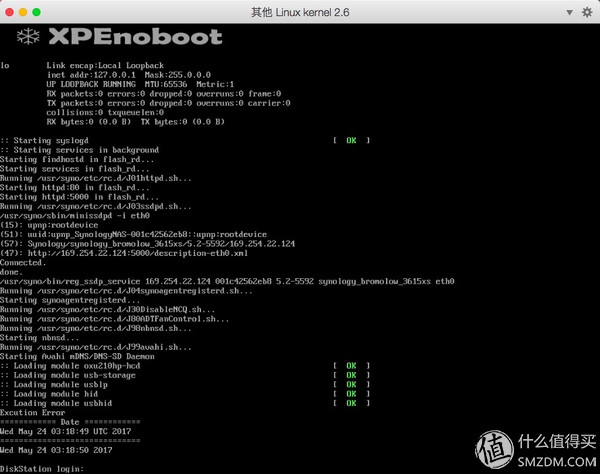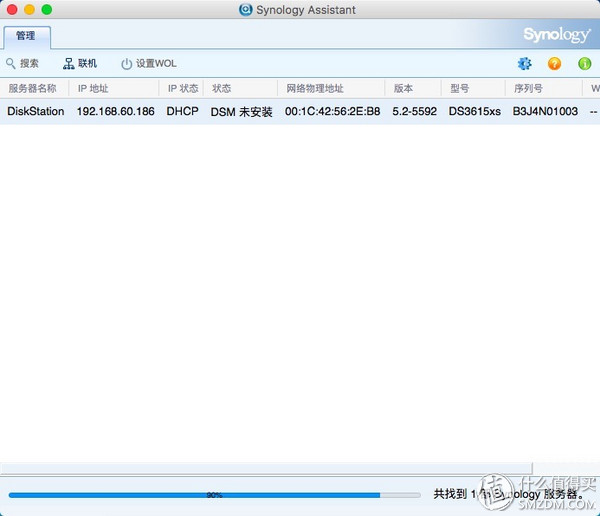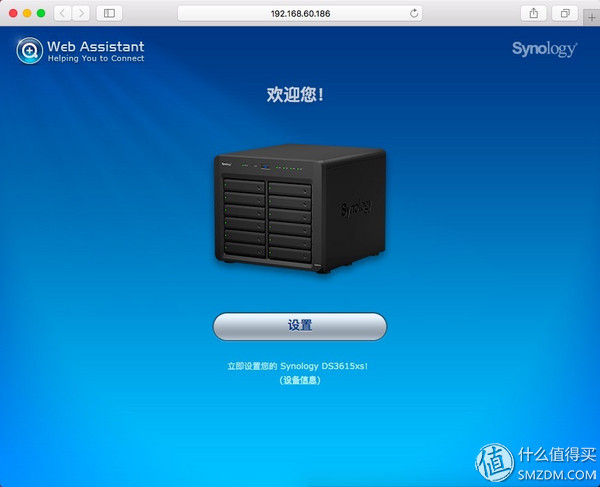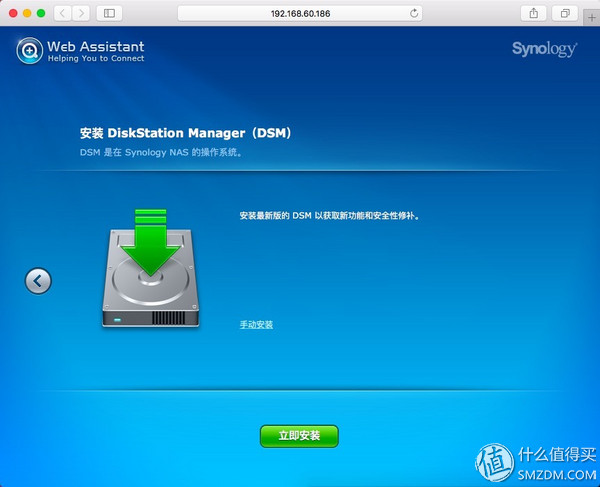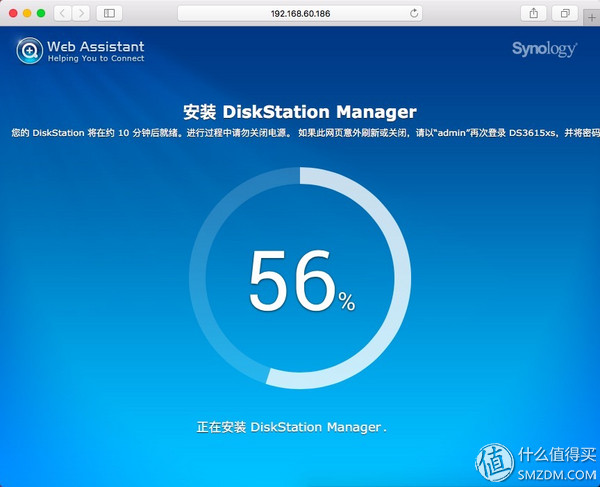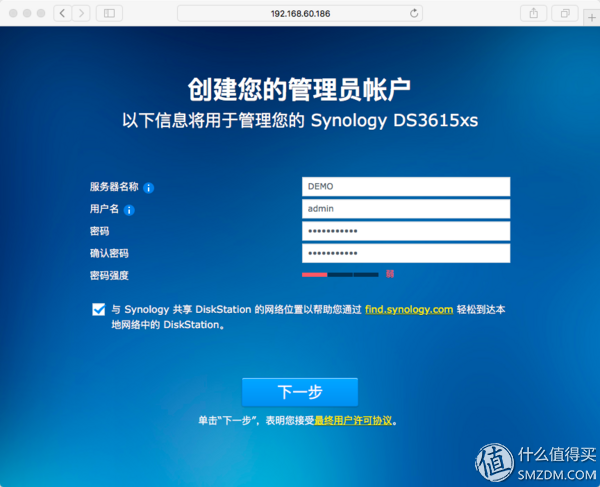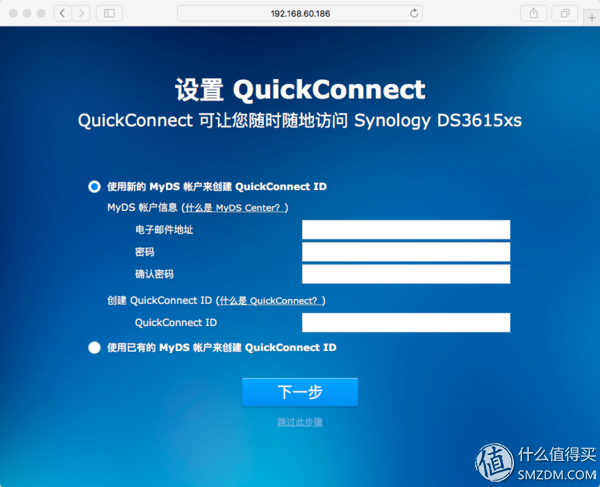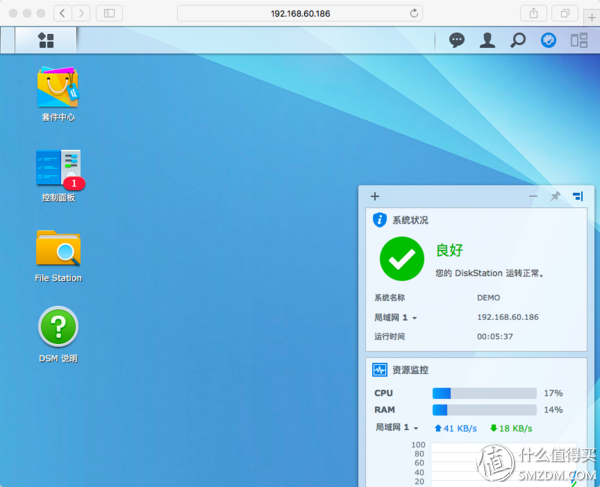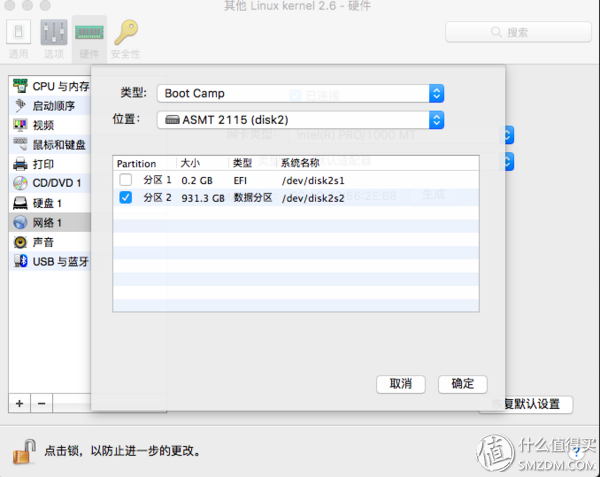Has been too lazy to write, always secretly observing, learning to share the gods. Because there are a lot of documents written by Black Group, but it seems to have seen an article on the virtual machine on the MAC, and it is not detailed, so I decided to send out my Raiders of this matter to share with you. . I am not a technician myself, so I have technical problems. Please enlighten me and discuss with us. Thank you! Iso and pat files see my web disk: link: http://pan.baidu.com/s/1miHmF3M password: 6x6x Parallels Desktop I bought genuine, because piracy is quite difficult to find ... Synology Assistant can be downloaded from Synology's website. The group's Fai is an embarrassment. I don't think it is necessary to say it in detail. Simply saying that Fai is a NAS, if you haven't heard of it, you can search it and see that there are many related posts. I first learned that Qunhui was worth seeing on what it was worth to buy. I thought it was magical. I had been tickling my heart, but the price of Qunhui was also expensive and unreasonable. I had never had a hand to buy it. Black group Hui, according to the online tutorial one by one tried, but did not succeed ... but then luckily, a friend at home renovation, the electronic equipment are stored in my home, unexpectedly found that there is a 4-bay Hui Hui, happy dead, so he bought a hard drive and began to study. Personally think that the group's use for me is not what we are interested in remote download, security, what is the sister, and the work of the file backup and remote call, which is the function of Synology Cloud Station Drive, is my most commonly used . Because of the working relationship, there are always people asking me for this and that. If I say it at the computer, but it's not there, it will be very troublesome. In fact, it can also be solved with Baidu Cloud, but management is really a bit cumbersome, and it is also possible. It is my relationship with customary group Hui. A few days ago, the decoration of the friend's house was finally done. It took more than a year and the group of Hui was also taken back. Because it didn't work at all, I felt quite awkward. Originally wanted to buy it, but looking at the configuration slightly better, but also not go, just as I was bored last Christmas, bought a MAC MINI as a TV box, so there is a black group on the MAC MINI Hui's idea, then, began to toss. (1) Install Parallels Desktop on the MAC first; (2) Create a new virtual machine in Parallels Desktop and click Continue; (3) "Manual search", in the new interface, select "No source is specified to continue" and then "continue"; (4) Operating system select "other Linux kernel 2.6", select "pre-installation settings"; (5) "Start smoothly" to set the CD/DVD to the first; "CD/DVD" Here, we choose our ISO file, and each time after starting it is started with this ISO file; "Network" To choose the hardware of your machine to do the bridging (it can be done); after setting, you can continue. (6) When the virtual machine is started for the first time, select "INSTALL/UPGRADE". When "diskstation login:" is displayed on the screen, it means that it has been started; open "synology assistant" and it will automatically find the LAN. The diskstation will automatically pop up a new webpage at the same time; (7) In accordance with the wizard operation, select "manual installation", select the PAT file I provided; (7) After installing the PAT file, the virtual machine is automatically restarted. We can wait at the end of the page. (8) After the background processing is completed, the following interface will appear. Follow the prompts to set up the user name and password; (9) DSM update is just like setting here, because it will not let it update... (10) QUICK CONNECT is skipped here, because we are not using genuine, this function is not used; (11) After setting up, Heiquhui is installed. Because my MAC MINI hard disk is only 100G, and the virtual machine is only set 5G, then of course it should be linked to a NAS (or N) large hard drive. First turn off the DSM on the web page, then in the hardware settings, click the "+" in the lower left corner, and then type "BOOT CAMP" to see your hard disk, select, close, run the virtual machine. Select “Storage Manager†on the webpage, then select “Storage Spaceâ€, click “Addâ€, select the hard disk you newly mounted, and mount the hard disk. Because Synology is at home, I can't access it outside, so here we need to set DDNS to address the need for external access. I chose to use the peanut shell shell domain name. It's a bit of a hassle here, I'll probably describe it. Internal network penetration, I originally wanted to use peanut bars to get it, because peanut shell things do very well, but my idea is a bit too childish ... when you are ready to buy peanut bars, looked online According to the related article, it is found that not only do you need to buy a small piece of hardware, but in the later period of use, if you do not pay for services, you will be limited to 1G of traffic per month. Applications such as myself are infinitely large. If the flow of data flows, if it exceeds 1G, the purchase flow of 10 gigabytes of 1G will be required. This obviously does not fly. Of course, if you want simple and convenient, you can buy their services again, and 268 or how much in a year, you can limit your traffic... But I'm a hard-to-get person who loves toss, so I chose other solutions. Program, but did not expect this road will be so troublesome, at the same time, I also have a great sense of accomplishment to solve some rare! First of all, I only use the peanut shell shell domain name to do content penetration, there is a choice in the backstage of the group Hui, doing binding operation. After the binding is completed, as long as the port mapping is set on the optical cat, mapping 5000 commodities to the group can be accessed on the external network. It would have been as simple as above, but there are always some strange problems. After getting the above things, it was already almost night, and I slept on the company to work, but when the company couldn't visit my group Hui... After returning home at night, I discovered that the IP of my wireless router had changed. The mapping done is useless. Originally in the light cat to the wireless router's MAC address assigned to a fixed intranet IP can be easily settled, but the Chinese snack light cat has also done a limit... Check a lot of articles online, tried one by one Down, did not solve, and later whim, in the horse father's home, spend 30, find someone remotely to help me crack! So, this problem is solved. Immediately afterwards, I encountered another problem... My MAC's hard disk was suddenly full. I checked for a long time and found that the log file reached 90G... Although the previous sentence found the reason, it still took a long time for investigation. Fortunately, fortunately, this is a good solution, but it may still need to process the log regularly. PD's log doesn't know why, so much... It doesn't find where to set... Then another question arises... I don't know why, my shell domain name is always inaccessible, but as long as I click on “Test Online†in the background of Synology just...but if I'm in the case of extranet There is no way to operate it... After thinking about it, I thought of a stupid way... I installed another virtual machine named WIN7 on the MAC and installed an anydesk on it so that I could pass it on the unit. Anydesk remotely to the WIN7 virtual machine, and then visit the group network where WIN7 is located, maybe there is an easier way, but I have not thought ... In 9981, I thought I had experienced it all by the time. However, when I installed Synology Cloud Station Drive to prepare for data synchronization, I found that I couldn't even connect... so I thought variously. Why is this? Fortunately, I suddenly remembered that each function used a different port, so I found out that this thing was used on port 6690... so when I went home again, I mapped the 6690 and tried it. So, my black group finally settled, can be used, really trouble dead ... It took me so much energy that I could only say that I was a tossing person and that there was a heart that was persistent in solving problems. Haha, in fact, such tossing, there are various restrictions, it is really better to buy a group of Hui with peace of mind However, it is still very rewarding after tossing. Although all of them are tossed well, I still consider buying a group of Hui directly to save all the above troubles, and will be more stable. Today's DSM6 is much more refreshing than the 5.X of Hershey's Hui. Although there may be another god that can be further washed, I really don't mind thinking about it anymore. Failed to succeed.) After all, using piracy is not good, or you have to support the hard work of developers, right. The above is a record of my tossing. I hope to provide a little thought to the friends who love toss. Thank you. 2.5MM Wire To Board Connectors
2.5MM Wire To Board Connectors.
Connectors can be classified into three basic types: line to line, line to board and board to board. These three types of connections are not entirely different. There are two reasons for this type of overlap. First of all, the design of the same connector only needs to be redefined after slightly changing the connection mode, that is to say, it becomes a new design scheme that can be applied to another type of connection mode; secondly, a cable can be installed with a line to line connector at one end and a line to board connector at the other end during assembly, for example, the appearance of class 5 I / O connector is the most common one See for example. If we avoid the fuzziness of this kind of connection, it will provide an effective basis for connector classification.
2.5MM Wire To Board Connectors ShenZhen Antenk Electronics Co,Ltd , https://www.atkconnectors.com