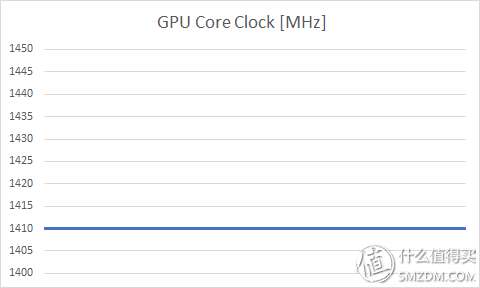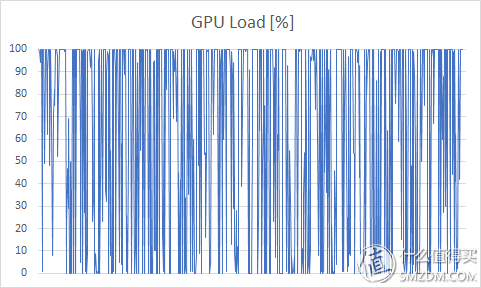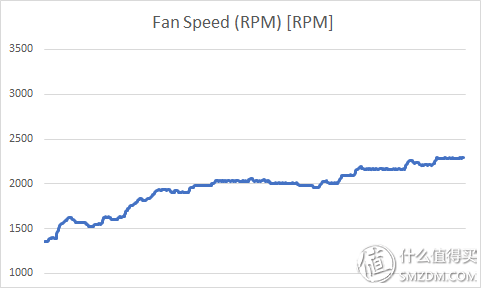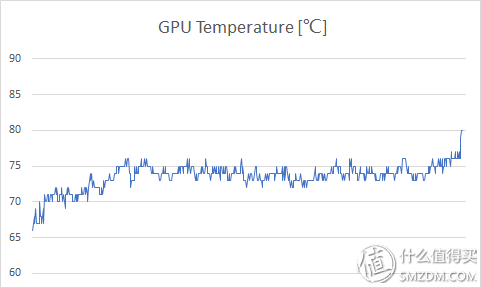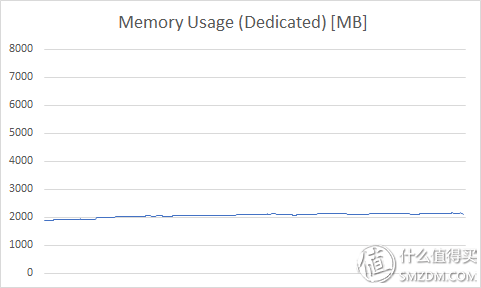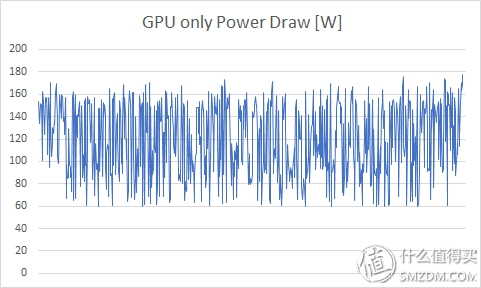At the beginning of the article, I would like to apologize because the time span for setting up the platform was a little longer. During this period, in order to better demonstrate this time, the installation of the aircraft changed the shooting style. It was self-defeating, affecting the perception of the whole article. Forgive me. In fact, I read my article on May 20th, "Is there a problem with this replacement? The friend of Sapphire Sapphire RX580 8G Ultra Platinum out of the box will certainly not be surprised by the arrival of this article, because last month I started planning to transform my 1700X platform into a cannon. At that time, the plan was to replace the ITX motherboard, purchase an SXX power supply for an ITX chassis, and use other existing hardware to make changes. However, the ... plan is always out of step with changes. The order came to this day. Of course, you should be able to know from today’s title... My “steel cannon†host is still in the group... This article is not only an exchange of experience with you, but also a warning to players who want to organize ITX consoles. So what happened? What is the result? Then look down... What is the most important thing to set up an ITX platform? CPU? Motherboard? RAM? Graphics card? NO! NO! NO! Is the chassis! Is power! It is heat dissipation! If you like the ITX platform, or want to set up an ITX platform, then please recall, what do you value ITX? Exterior? Small? Portable? Of course it can be, but in the final analysis, all this is the kind of grass in the chassis! Therefore, the choice of the chassis must be the top priority in building an ITX platform. Only the chassis is determined, and power supply and heat dissipation can be determined. This ITX formed my favorite, but also the last regret is to choose Joe Sibo VR1...... Speaking of love, I have to say that VR1's workmanship and materials are also not worth the price at this price point. 3mm magnesium alloy box, front and rear wire drawing panel, double-sided smoked black 5mm tempered glass panel, high-gloss metal trimming, these make VR1 look very delicate. Some friends may say that it is not appropriate to use materials that are so expensive. It is true that for the price of more than five hundred, the hope given by the average consumer is very high, but if the friends of the ITX chassis are compared horizontally with other ITX chassis, the VR1 is a relatively affordable one. I also made a lot of comparisons when I purchased VR1. I eventually chose it, and in addition to looking at its exquisite, "affordable", it also sees the side of it can perfectly display the graphics card. The graphics card design is getting more and more beautiful, but most of the chassis can only give the card a "side face" (upper side of the graphics card), can not display the real beauty of the front (fan side) of the graphics card, such as ASUS ROG. STRIX series of graphics cards, the front is not only more than a thousand times beautiful than the side, but in most cases ... it can only face the bottom of the box ... ... pale ... ... VR1 support ATX standard power supply is also the temptation to me the third reason ... ... Reference RX580 and Ruilong platform power consumption, 500W SFX power is really not cheap, so the next big savings can be hundreds of pieces, but also the United States and AIDS. BUT... When I received the moment VR1 was turned on... The whole person was blinded... This is not necessarily the ITX chassis? ... Bigger point... Really want to retreat it... VR1 is similar to the "trash can" type design, the vertical air duct plus this "mass" ... ... heat may not be bad, after all, good-looking "not expensive", after all, after the graphics can be seen later, after all, support ATX power supply ... Forget it... a crunch... finally choose to leave it... Zhenhua's LEADEX 650 is a full-module gold power supply I bought last year, Jingdong 618, this power supply has not failed in the use of a year, and overall it is still satisfactory. Power supply body white design, the module interface can emit white light when connected, beautiful, but also this fancy, so choose to appear on the double-sided VR1. Taking into account the power is a white color, I plan to bring other light-emitting components are mainly white, in order to match and unify the style. The 650W power supply has driven the RX580 and Ruilong more than enough, but there is a problem... VR1 can fit into this LEADEX 650 power supply, but the latter's own giant hard module line can't be stuffed normally... As a result, I had to ... not re-customize the module line to complete the old power supply, which took another 300 oceans... almost half the power... Since there is a mention of custom module lines, I have to say a few words here. Power supply, we all know that is a computer in the most important, the original quality of the module line is generally very good, but everyone in the custom-made custom module line is not necessarily, so it is recommended not to be cheap, do It is impossible to vaguely find a place where the sales volume is good. There are generally three types of custom module lines. I am silver plated, relatively hard, transparent silver throughout, and silicone, very soft, with many colors, and a kind of net. Just now I said that when choosing the VR1 chassis, I did not mention one point. That is, VR1 supports a 110mm heatsink. This is also the reason I chose because I have two tower heat sinks on my hands, and one is Joesbury's CR201. One is the big sickle red rabbit STB120 PLUS, these two radiators can be installed in the VR1, in fact, I am more inclined to Joe Shopper CR-201, but who knows ... ... because the CR201 four heat pipes are horizontally arranged, causing the plug-in fan will Blocking the first memory slot... I've tried a lot of platforms like this... The other four memory motherboards do not matter... But...ITX motherboards only have two memory slots... However, the four heat pipes of the Red Rabbit Horse of the Scythe are arranged vertically and the scales are thin, so there is no such problem... BUT... The fan of Red Rabbit STB120 is red... It's not the same as my previous idea of ​​white lighting... So, I flipped over my inventory... This set of Joe's FR201 fans and CR201's heatsink was previously used to match my Joe Sibo U4 chassis, 7700K platform after the idle idle, FR201 has also been removed from me to eat gray, this happens to be used on the ITX platform, The silver STB120 is also relatively easy to install. Effect on the machine, wait for the next show. After introducing the key points of ITX platform selection, the following will introduce the selection of performance parts that are popular with you. The only market on the market today Biostar launched the ITX motherboard AM4 interface, is the above we see the X370GTN and B350GTN, consumers have no more choices. From the official website of the picture can be found that the two motherboard structure is really surprisingly similar, so that wipe off the motherboard text logo, it is impossible to tell which is the X370 which is the B350. Here I would like to emphasize that although I chose the X370 chipset ITX motherboard, if you want to build Ruilong ITX platform, in fact, just buy the B350 chipset motherboard on it. With my understanding of these two chipsets, there is no difference in the use of ITX platform, after all, only insert a video card...... PS is obviously the only choice for two motherboards? Because I chose the X370GTN, the B350GTN was not available... The interface of the mainboard is sufficient, eliminating the need for USB2.0, USB3.1 only TYPEC interface, no WIFI, audio provides fiber, M.2 supports NVME but is arranged on the back of the motherboard. I think if Biostar wants to put AM4 motherboards with different chipsets on the market, the above interface supply can appear on the B350GTN. The X370GTN can be completely reset by canceling the video output interface, adding USB3.1, WIFI, and BIOS. Other interfaces, buttons to increase the difference between the high-end. No matter whether the X370GTN or B350GTN only provides a 4PIN CPU power supply interface... From the general AM4 motherboard configuration and overclocking situation, the motherboard's 4 + 3 phase power supply is logical enough, but the 4PIN power interface can not It supports the power consumption of Ruilong over 3.9GHz, so I personally recommend using this motherboard only at 3.8GHz or below. Perhaps this is the "limitation" of hardware overclocking the CPU. The thermal armor of the X370GTN does not provide enough cooling capacity, in addition to providing RGB LED functionality. Why do I have to reply to overclocking? Because the performance increase brought by the use of Ruilong overclocking is still quite large, especially in some games with high single-core requirements... So I think that players who use the Ruilong processor may be the norm for overclocking. I also compare myself. Concerned about this. In addition, this motherboard provides two 4PIN PWM fan interface, a 4PIN RGB light control interface, this 4PIN RGB LED interface should be used to Ruilong 7 1700 original fan, through the motherboard BIOS or Biostar software, Can achieve breathing, flashing, gradient effect. Taking into account the ITX motherboard, the number of this interface is not to Tucao, if the fan, light bar more friends remember to buy a good shunt. The Ruilong platform believes that most people are most concerned about memory. If the budget is enough, I generally recommend the 3200C14 kit or the 3000C15 kit of the pirate ship. The high frequency compatibility of these two models is still good (but still Different from the motherboard, depending on the BIOS). I have my own stunned 3200 C16 timing slivers, but after the trial of Magical's 3200C16 sliver, this motherboard can only reach the frequency of 2400. In addition, this motherboard does not support AURA function. To dim the need to install software, more troublesome, and the software must be started randomly to achieve the effect of discoloration. So my friends recommended me to start with this set of EVO X 3000 C15 from Jinbang, in addition to support RGB, it is said that you can easily reach the frequency of 2933, and support the major manufacturers of light effect control system. Separate power supply manual control Sync board RGB lighting effect This memory can be used to manually control the LED, and can also be synchronized with the system by wiring the 4PIN RGB LED control interface on the motherboard, which is very convenient. Of course, for Ruilong, it is not overturning and high frequency is more attractive. I also said before ... ... to transform the 1700X into an ITX platform ... but at the last minute, I looked at my C6H, PK515E suddenly reluctant ... so the hearts of a cross into the RYZEN 5 1600 ... ... Yes, my last article "What kind of "price" you need? The RYZEN 5 1600 + GTX1050TI platform was built and considered by the Ruilong RYZEN 5 1600 platform. The RYZEN 5 1600 was also used as a friend's friend, but before that, the ITX platform for my RYZEN 5 1600 + RX580 had already taken shape. It was for this reason that I gave it to friends. Friends recommend RYZEN 5 1600 instead of 1500X. In fact, a careful friend can find that I can see the ITX platform in that article. Here I briefly talk about the current selection of Ruilong at this stage. Considering that Ruilong's overclocking ability is generally around 3.9-4.0GHz, I suggest to buy low-grade versions of all series, such as 4 cores. I recommend 1400. The difference between the same frequency performance is very small 1500X, 6 core I recommend 1600, the same frequency performance and 1600X is the same, 8 core recommended 1700, compared to 1700X, 1800X, although the overclocking voltage is slightly higher, and generally can not reach the level of 4.0Ghz, but A lot cheaper, so the cost is particularly prominent. However, if you don't want to overclock and play games with confidence, it's better to buy a high frequency. In fact, not only RX580, RX570RX470RX480 even GTX1060, RX470D in the "mine" owner's crazy buying under the tight supply of all sources, RX580 even sold the price of GTX1070 and a hard-to-find card ... ... I had to go into the evening one day, I guess I do not There will be this RX580, after the original RX480 actually have to earn ... ... really nice ... ... The original ROG 480 is relatively long, it is difficult to match the chassis of the ITX platform, this card is relatively short, which is why I started it, on the test of this video card, in the "No problem with this replacement? Sapphire Sapphire RX580 8G Ultra Platinum out of the box analysis, I have made a simple side test, like a friend can go and see, here is no longer detailed. This is my fourth purchase of Lite-On T10. I have used it myself and bought it for others. I have seen it many times in the previous articles. Although this M.2 NVME protocol SSD has a high price/performance ratio, it is on the ITX platform. I do not recommend it, and this is the back of the motherboard, because the T10's heat is greater, the motherboard back heat is not good, there may be accelerated hardware aging, so it is recommended to buy INTEL 600P these slower, more expensive Little heat M.2 solid state. However, if you consider the budget and cost performance, T10 is also possible, but we must remember to update the firmware. Seriously, if I still have a budget, then apart from opening this mechanical disk, I will still buy a SATA SSD installation, but I think that except that the solid state of M.2 on the motherboard can buy solid state of 240G+ or 120G+, the small capacity of SATA Solid state for me is really a waste of space inside the chassis, not as good as one step, to buy a solid 480G +, but now SSD prices ... ... ... make people look fear ... ... think about it, forget ... ... HDD is not not use…… The reason why you didn't choose a regular 3.5-inch HDD this time is very simple. You don't want to occupy too much space in the chassis. The laptop hard disk heat is small, and the space that is released helps air circulation. In addition, the performance is not bad. 3.5-inch HDD is too much. , Future modifications of mobile hard drives, or to do a piece of information are also good enough. Just said so much, the following began to install! The first thing to do is to remove the clips on the motherboard. Then install the base of the scythe red rabbit STB120-PLUS. Loaded with a cute RYZEN 5 1600 ↓ Install the solid state before installing the heat, otherwise the heat sink is too big to install. MX-4 thermal grease, the effect is good, the key is much better than the 7783 coating OK, install the STB120 and FR201 fans Memory is just not stuck, very "fitting"... Prepare the chassis This point of view does not look like a trash can Set off you have to "head cover" Install power supply Installing the bezel Motherboard, cooling system The custom module line is good to go, after all it took money... Hard drive The memory is very "fitting" and almost impossible to install. After the video card on the machine, the line of messy is blocked by the graphics card, I feel a lot better. Top cover installed basic molding The darkened side panels filter out excess light, further hiding the clutter caused by the harness (of course, you can say I will not walk the line...) ↓ Power on, sapphire LOGO of Super Platinum RX580 lit up Another side Cover the panel + light up Motherboard and memory lights haven’t changed. The custom module line is more beautiful than the original one. The power of the module interface with the light is not much, the effect that LEADEX brings to the side through the chassis is still obvious, but the fan will call the light better. OK, finish Go to the table...it's really big...a lot more than I expected...it's not ITX...↓ At this point, the installed capacity came to an end. I thought that the volume was a nightmare, and I did not expect to be even more disgusted behind... Here the CPU is not overclocked, the memory is the frequency of the dual channel 2933, the RX580 is driven by the 17.5.2, the power limit is +50%, as to why there is no overclocking... Let's wait... First of all, of course, Master Lu... Ultra-Platinum RX580 has 18W3 running points, 1600 even if not overclocking also reached a score of 114086, in Lu master performance is beyond the 7700K 5.0GHZ ↓ Let's take a look at CPUZ The frequency of Jinbang's stable 2933, but this timing detection looks like some problems, and I set in the motherboard is not the same, it should be 15-15-15-36, voltage 1.35v, running in CR1 mode ↓ CPUZ runs to deliver CINEBENCH run points, you go to the Internet to compare them, and when the number is seated, I will not say any more. AIDA64 memory test (it can be seen that 1600BOOST can be up to 3.7Ghz) AIDA64 GPGPU test, reflecting the computing power of GPU and CPU 3DMARK run points show ↓ Timespy - CPU 5517, Graphics 4370 FS-Physics 15663, Graphics Card 14072 FSE-Physics 15659, Graphics 6322 FSU-Physics 15648, Physics 3175 There are many tests on the online RYZEN 5 1600 and RX580, and the viewers of the good data above can compare them. I do not read too much here. The following highlights come. After the assembly of the high-performance ITX host is completed, the most severe must be the test brought about by heat dissipation, whether it is AMD or INTEL, RADEON or Geforce. The heat generated by high performance cannot be overlooked. Severe heat build-up has a serious impact on the host's stable operation, life, and performance. Therefore, the temperature and stability test results should be higher than the performance test results. An important criterion for evaluating the excellence of an ITX host. Next, I use a relatively simple set of stress testing methods to test my assembled ITX mainframe. Is it a "small steel cannon" or a "small boiler?" Standby power, room temperature is about 25 degrees Celsius or so First of all, to conduct Lu's stability test, this is more pediatric, the results of the CPU temperature at 60 degrees, the GPU temperature at 70 degrees, the whole power consumption of about 210W, through the hand feel the chassis temperature is not obvious, through this test did not What kind of pressure? In fact, there is no overclocking Ruilong 5 1600 its thermal design power consumption is about 65W, I equipped with 4 heat pipe tower heat dissipation is not a problem for this point of view, this is worth noting that, TDP 65W does not mean that the CPU is only 65W power consumption... Here we just baked a video card to see if stable. Furmark GPU Roasting Machine Analysis By analyzing the data collected by GPUZ on the FURMARK baking machine for 10 minutes, the power consumption of the entire ITX host machine I assembled was about 300W (most of which was the power consumption of the graphics card), and the full-loaded RX580 had been continuously heated up and down. , Stable temperature up to 85 degrees Celsius, at this time the RX580 initiative to reduce the frequency to between 1200-1250 in order to achieve reduced power consumption (visible temperature wall has been installed, this reduces power consumption by approximately 50W) to maintain the temperature does not rise purpose. At this time, the fan speed of the graphics card has surpassed 3000 revolutions... The noise is touching... The whole chassis becomes untouchable, and the rapid thermal conduction of the metal material makes the entire chassis very hot. It can be seen that the cooling effect is very severe. It is necessary to know that the CPU heat is basically negligible at this time... The "steel cannon" suddenly became a "boiler"... In order to be able to quantify the verification stability again, I tried a TIMESPY machine stress test... The results are still worrying, although the whole machine power is lower than FURMARK baking machine about 30W, but the degree of scalding felt by touching the chassis is no different from the FURMARK test. The 96.7% stability score did not exceed 97% and passed the stress test test of TIMESPY... although it was only 0.3% worse. If these tests are too extreme, then let's take a look at the actual game performance. Because of space, I only test a game - watch pioneer, take a test to complete a fast game, resolution 2560 * 1440, very high special effects, 100% rendering, no frames. By analyzing the data recorded by GPUZ during the game, it can be found that the status of the graphics card in the ITX “small steel cannon†I set up when running the watch pioneer is very similar to that of the FURMARK baking machine, but the frequency is relatively stable above 1300 MHz. The power is kept between 140-180W. The temperature of the chassis is a bit better than that of the roasting machine, but it is still very hot and the noise is taking off... Hey…… Have to admit that, judging from the current situation, my "Sinosteel Cannon" of the Ruilong Polaris has basically become a "small boiler"... So why is this going to happen? Is the Ruilong and Polaris platform simply not suitable for setting up an ITX "small steel cannon"? Actually, after discussion and analysis between me and netizens, I found that the result was original sin... Through the picture, we can see that the sapphire RX580 ultra-platinum heat is under the pressure of the scales, when it is cooling, the hot air is dissipated around the graphics card, VR1 is the vertical air duct, I thought we could send the graphics card hot air Through the bottom, CPU cooling side blowing, the top fan smoothly discharged. actually not! The hot air dissipated from the tail of the graphics card will be blown back when the air pressure is lower than the wind pressure of the bottom cooling fan. When the wind pressure is higher than the bottom cooling fan, it will offset or inhibit the air supply from the bottom fan to the inside of the chassis, resulting in serious heat. Accumulation ... even I do not dare to test the CPU overclocking, in order to avoid the "tragedy". The above test can also prove from the data point of view that most of the heat accumulated in the chassis comes from the graphics card. In fact, during the course of my use, I tried to open the side panel to see if the heat dissipation improved. It turned out to be true. When the side panel is opened, the temperature will obviously drop. In fact, the answer is simple - choose a public version of the graphics card with a turbo fan. The graphics card equipped with a turbo fan will not have hot air from the surroundings. The hot air will only blow out from the baffle, so there will be no heat accumulation in the chassis, so the heat dissipation pressure will be much lower. And most of the public board graphics parameters are more conservative, the heat itself is even smaller. However, if you want to use this type of non-public version of the card under the cooling type, you need to re-select a design is more reasonable or more appropriate design chassis, such as the silver crow's little crow that provides cooling holes for the graphics card Chassis, and, the crow crow this kind of chassis video card is installed through the adapter module on one side, even more so it helps to heat, compared to can bring better cooling effect. And use SFX power supply ... whether the visual volume or the actual volume will be less than VR1. Of course there is ... ... but these methods need to be effective in the case of excess performance, once the host is fully operational ... ... the prototype has revealed. Here, I sell a sub-key, first take a look at the operating status of the same host. By analyzing the data recorded by the GPUZ, we can see that the RX580 Ultra Platinum can operate stably at the frequency of 1411, the temperature is maintained at about 75 degrees, the fan speed is 2300rpm, the noise is in an acceptable range, and it is touched by my hand. The chassis found that although the chassis obviously felt the temperature, it was no longer hot and the cooling effect was obvious. So what is my "cooling down" method? The answer is announced - turn on vertical sync (framerate control, sync with monitor). Yes, we can use vertical synchronization and frame rate control and other similar functions to control the frame rate of the game in a suitable range, such as 60FPS (except for 144HZ and 75HZ displays), so that the core occupancy rate can be reduced to achieve lower power consumption. The purpose of cooling. This is why the above GPU occupancy rate fluctuates dramatically. These features can be found in the driver of the graphics card or in the video options of the game. In addition, AMD provides a function named "CHILL" in the new driver, which can also effectively reduce the graphics temperature, but this feature requires the support of the game, at present not many, and considering the space, here is not Then repeat them. This is to control the cannon's temperature within the acceptable range... but as said before, if the RX580 is full, it will not be able to reach the limit of the number of frames. This method may not be useful, but it can be passed. Reduce game effects to try to solve... OK, this article, this is nearing completion, coded so many words and figures, hope to be able to help you in the future to help, and then summed up the lessons learned from the formation of the Ruilong Polaris ITX platform. 1. To set up an ITX platform, the choice of chassis is the most important thing. 2, try to select the module power supply and custom module line to facilitate the routing. 3, as far as possible the choice of turbo cooling graphics card. 4, open the frame rate control and other similar functions, save energy while reducing the overall heat. Well, so much, welcome message exchanges, what's the problem, I will try to answer, the article is very long, very grateful to see the last CAT-1 Personal GPS Trackers,2-way communication GPS trackers,GPS trackers with voice,GPS trackers with SOS button eSky wireless Inc , https://www.eskygpsiot.com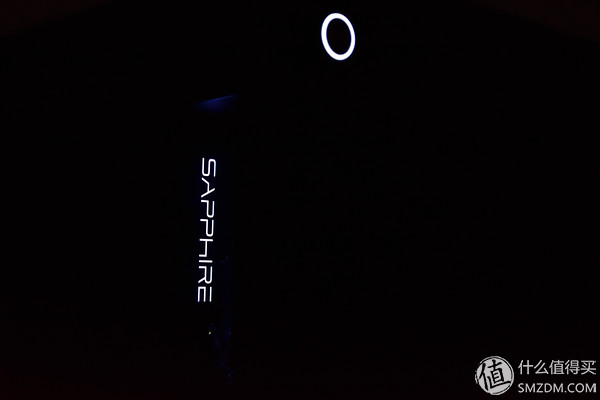
 JONSBO VR1 black MINI-ITX chassis (support ITX motherboard / aluminum shell / ATX power supply / double-sided 5.0 thickness tempered glass side panels) 549 yuan Jingdong direct link
JONSBO VR1 black MINI-ITX chassis (support ITX motherboard / aluminum shell / ATX power supply / double-sided 5.0 thickness tempered glass side panels) 549 yuan Jingdong direct link 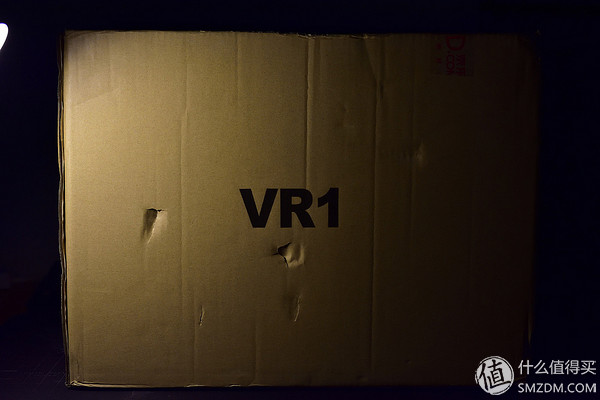








 Zhenhua (SUPER FLOWER) rated 650W LEADEX G 650 power supply (80PLUS gold / full module / 5 year warranty) 699 yuan Jingdong direct link
Zhenhua (SUPER FLOWER) rated 650W LEADEX G 650 power supply (80PLUS gold / full module / 5 year warranty) 699 yuan Jingdong direct link 
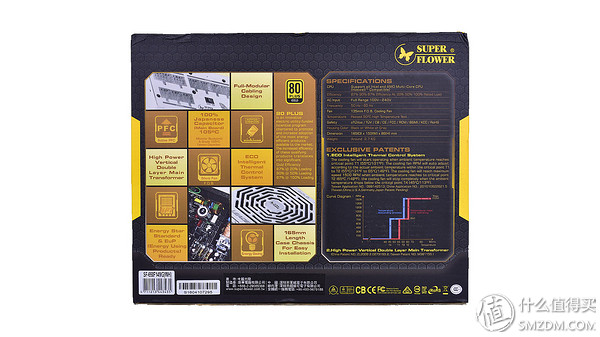


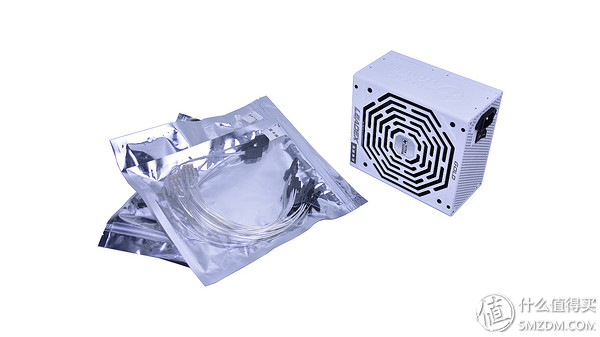
 SCYTHE Red Rabbit STB120 PLUS CPU Radiator (support AMD, AM4, intel multi-platform/4 heat pipe/12cm temperature control red light double fan) 129 yuan Jingdong direct link
SCYTHE Red Rabbit STB120 PLUS CPU Radiator (support AMD, AM4, intel multi-platform/4 heat pipe/12cm temperature control red light double fan) 129 yuan Jingdong direct link  JONSBO CR-201 White CPU Radiator (Multi-platform / 4 heat pipe / Intelligent temperature control / 12CM fan / White / with grease) 229 yuan Jingdong direct link
JONSBO CR-201 White CPU Radiator (Multi-platform / 4 heat pipe / Intelligent temperature control / 12CM fan / White / with grease) 229 yuan Jingdong direct link 


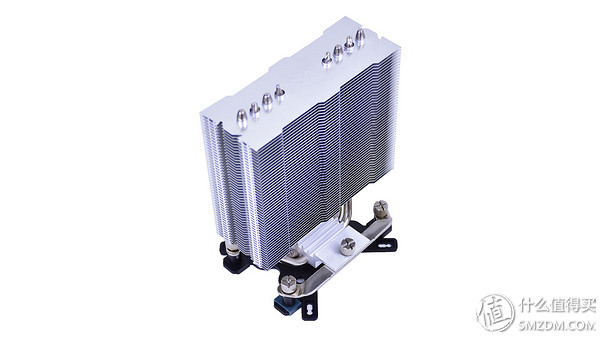
 JONSBO FR-201P-Hyun white 12CM chassis fan (12CM / white LED / PWM temperature control / radiator fan / dual ball / motherboard 4PIN interface) 79 yuan Jingdong direct link
JONSBO FR-201P-Hyun white 12CM chassis fan (12CM / white LED / PWM temperature control / radiator fan / dual ball / motherboard 4PIN interface) 79 yuan Jingdong direct link 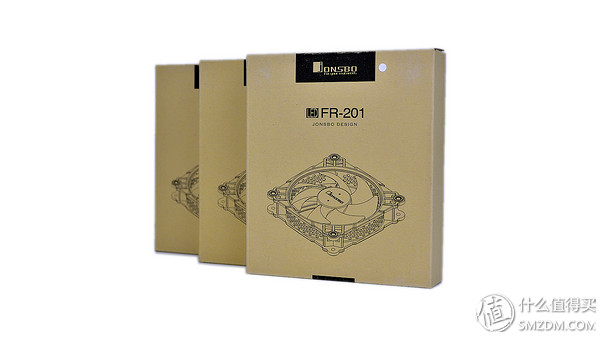


 Biostar X370GTN ITX mini motherboard (AMD X370 / LGA AM4) 919 yuan Biostar X370GTN ITX mini motherboard is the world's first X370 chipset ITX motherboard. This motherboard supports AM4 Ryzen processor, using 4 plus 3 phase power mode, enough to support the Ryzen 7 1800X level processor. Jingdong direct link
Biostar X370GTN ITX mini motherboard (AMD X370 / LGA AM4) 919 yuan Biostar X370GTN ITX mini motherboard is the world's first X370 chipset ITX motherboard. This motherboard supports AM4 Ryzen processor, using 4 plus 3 phase power mode, enough to support the Ryzen 7 1800X level processor. Jingdong direct link  Biostar B350GTN ITX mini motherboard (AMD B350 / LGA AM4) 799 yuan Biostar B350GTN ITX mini motherboard is the world's first use of B350 chipset ITX motherboard. This motherboard supports AM4 Ryzen processor, using 4 plus 3 phase power mode, enough to support the Ryzen 7 1800X level processor. Other parameters, the largest can support 32GB 3200MHz DDR4 memory, with 4 USB3.0 and two Jingdong direct link to Wikipedia
Biostar B350GTN ITX mini motherboard (AMD B350 / LGA AM4) 799 yuan Biostar B350GTN ITX mini motherboard is the world's first use of B350 chipset ITX motherboard. This motherboard supports AM4 Ryzen processor, using 4 plus 3 phase power mode, enough to support the Ryzen 7 1800X level processor. Other parameters, the largest can support 32GB 3200MHz DDR4 memory, with 4 USB3.0 and two Jingdong direct link to Wikipedia 





 Jinbang (GEIL) DDR4 3000 (8GX2) 16G with breathing light desktop computer memory 999 yuan Jingdong direct link
Jinbang (GEIL) DDR4 3000 (8GX2) 16G with breathing light desktop computer memory 999 yuan Jingdong direct link 


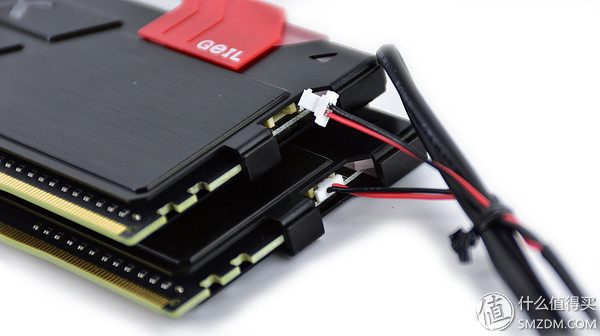

 Ruilong AMD Ryzen 5 1600 processor 6-core AM4 interface 3.2GHz boxed 1699 yuan Jingdong direct link
Ruilong AMD Ryzen 5 1600 processor 6-core AM4 interface 3.2GHz boxed 1699 yuan Jingdong direct link 

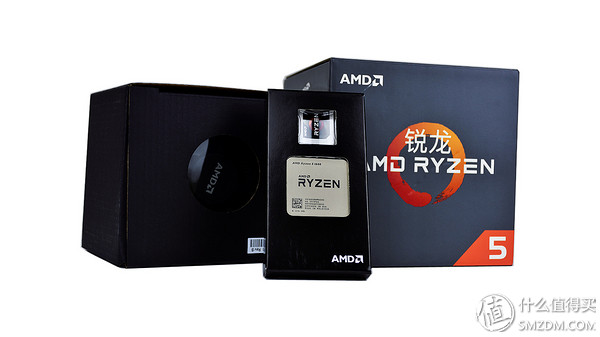

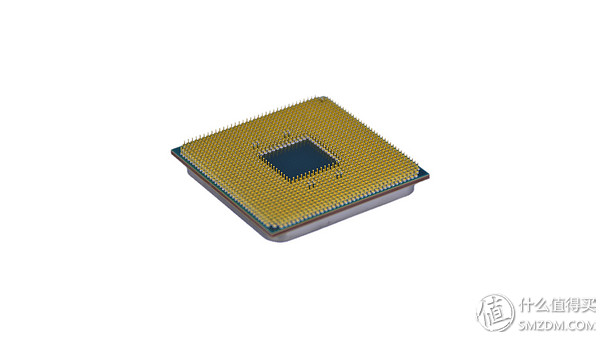
 Sapphire RX580 8G D5 Super Platinum OC 1340-1411MHz/8000MHz 8GB/256bit GDDR5 DX12 Independent Gaming Card 2099 yuan Jingdong direct link
Sapphire RX580 8G D5 Super Platinum OC 1340-1411MHz/8000MHz 8GB/256bit GDDR5 DX12 Independent Gaming Card 2099 yuan Jingdong direct link 




 Win U disk Liteon T10 240G Core PCIe M.2 2280 NVME Solid State Drive SSD679 yuan Lynx Select direct link
Win U disk Liteon T10 240G Core PCIe M.2 2280 NVME Solid State Drive SSD679 yuan Lynx Select direct link 
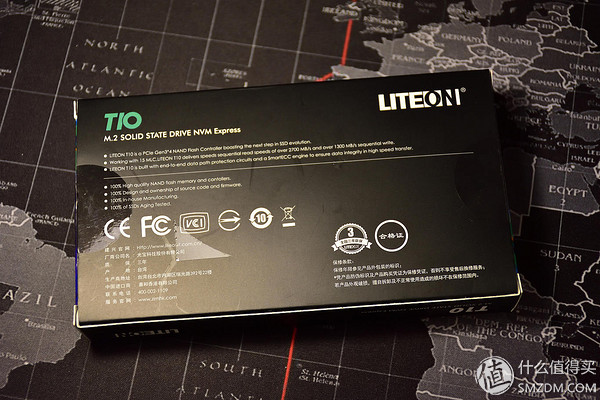

 SEAGATE 2.5 inch 1T 5400 rpm 128M SATA 6Gb/s 7mm laptop hard disk (ST1000LM048) 369 yuan Jingdong direct link
SEAGATE 2.5 inch 1T 5400 rpm 128M SATA 6Gb/s 7mm laptop hard disk (ST1000LM048) 369 yuan Jingdong direct link 



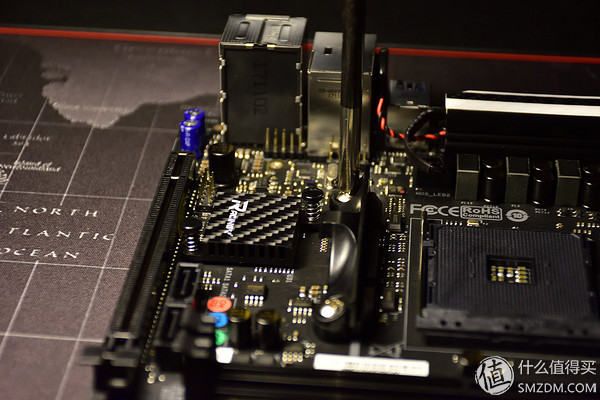
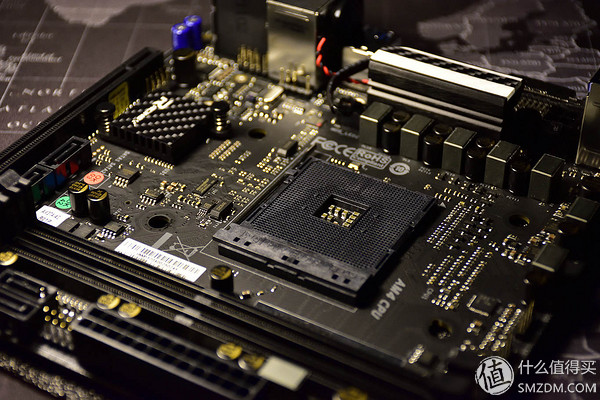
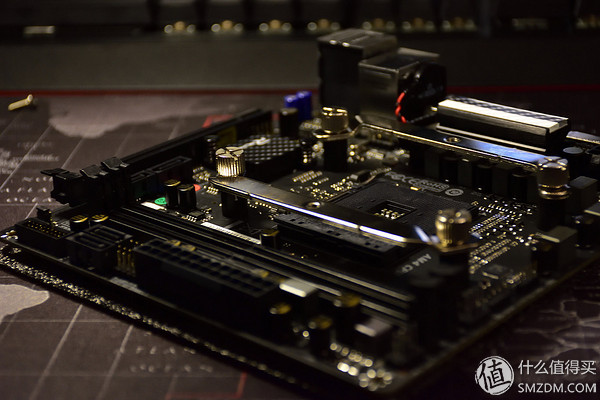
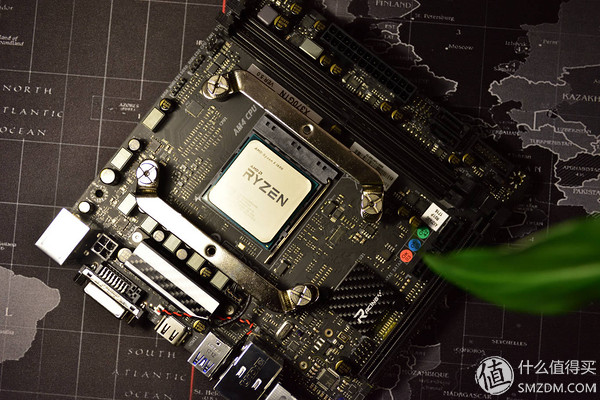
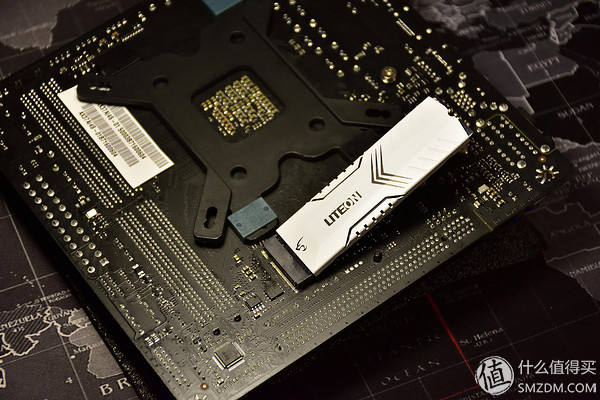
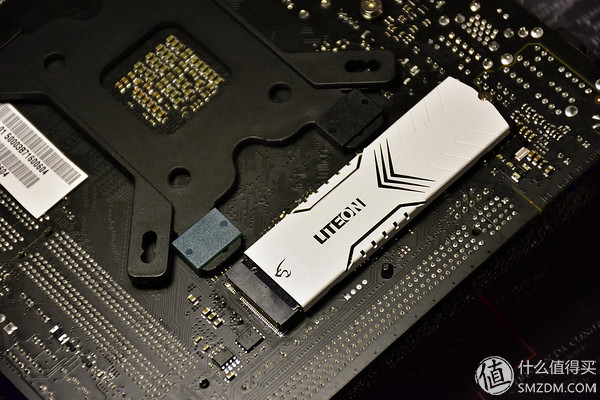
 ARCTIC thermal grease (desktop notebook CPU graphics card thermal silica / thermal conductivity 8.5W/MX-4/4g equipment) 39 yuan Jingdong direct link
ARCTIC thermal grease (desktop notebook CPU graphics card thermal silica / thermal conductivity 8.5W/MX-4/4g equipment) 39 yuan Jingdong direct link 
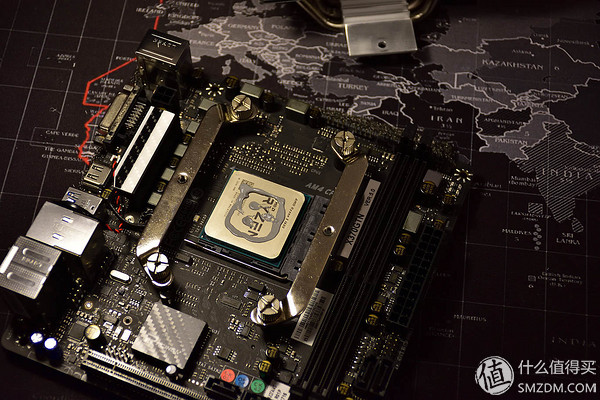
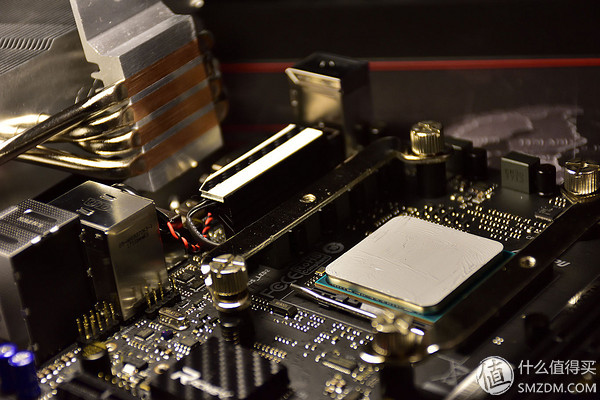
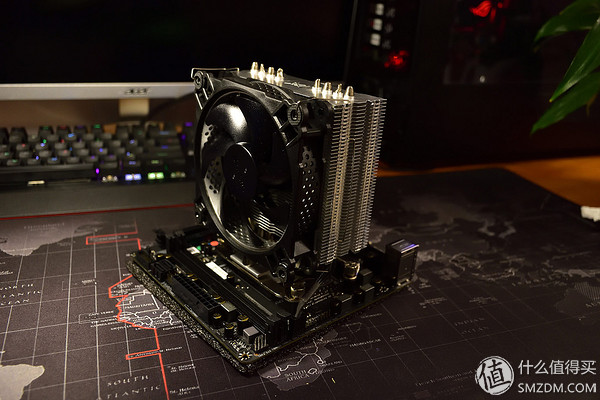

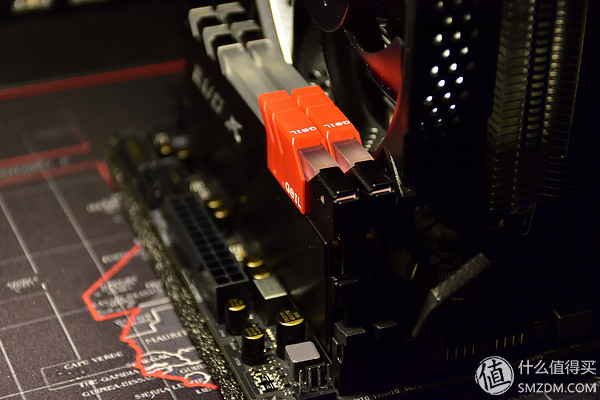





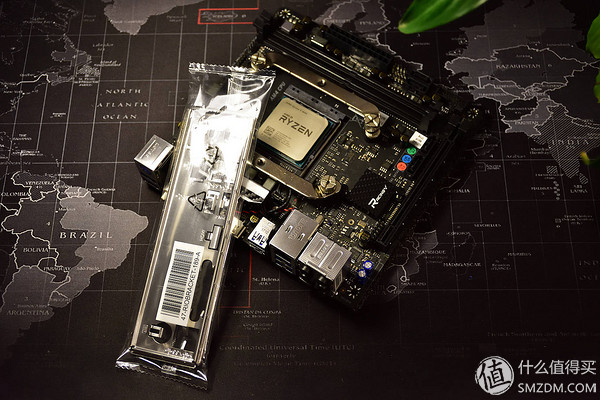




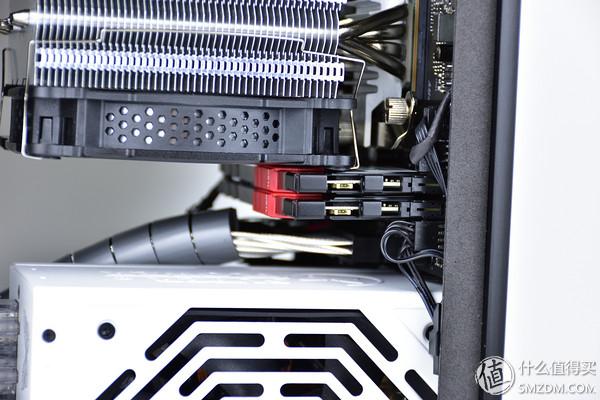












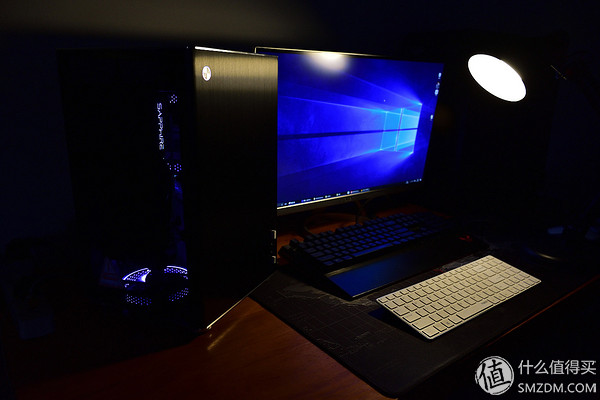



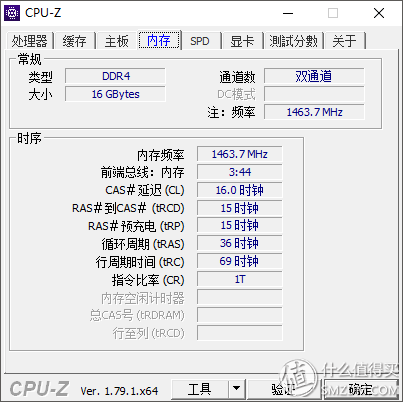
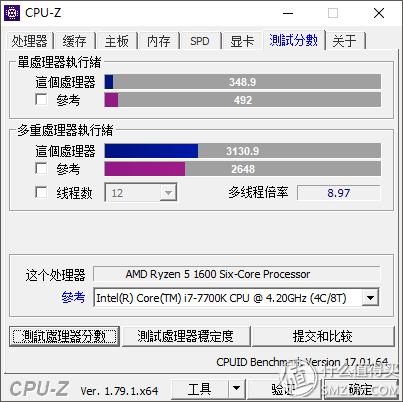
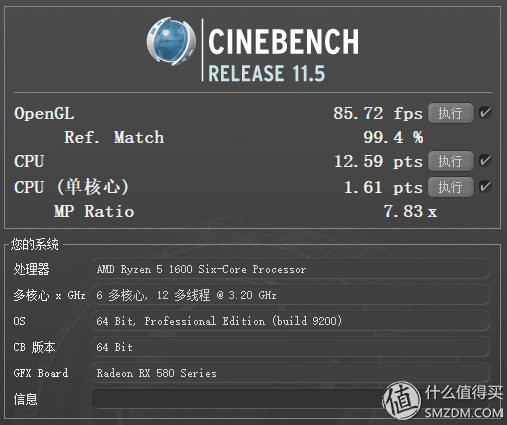
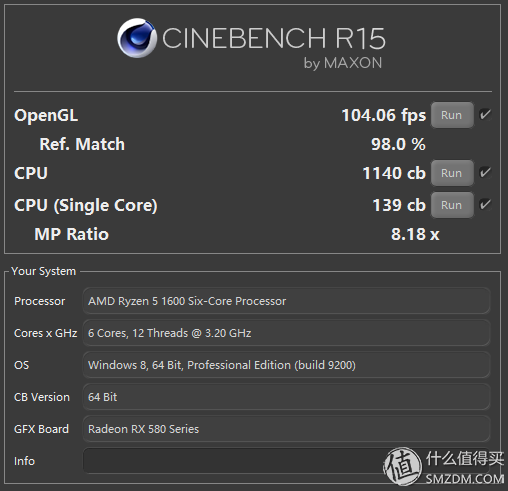
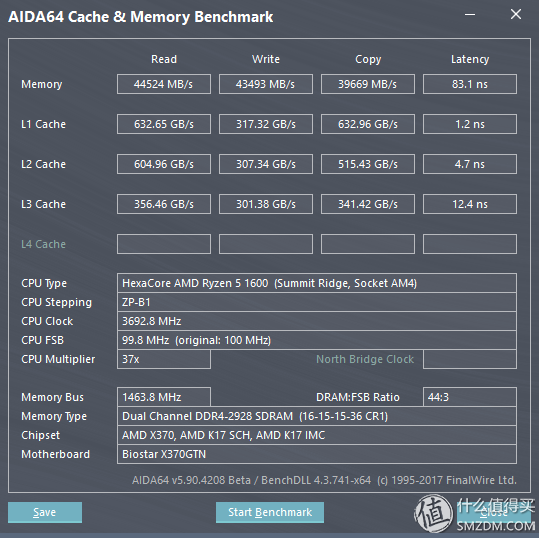
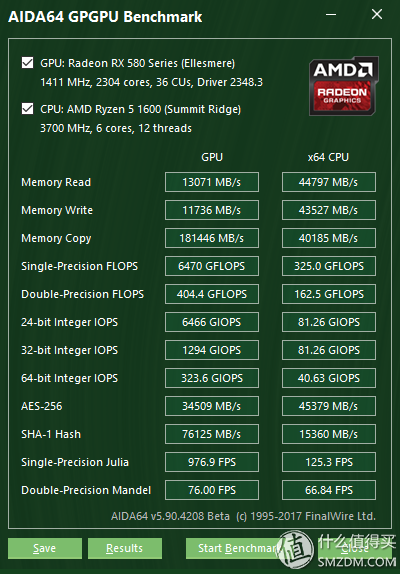
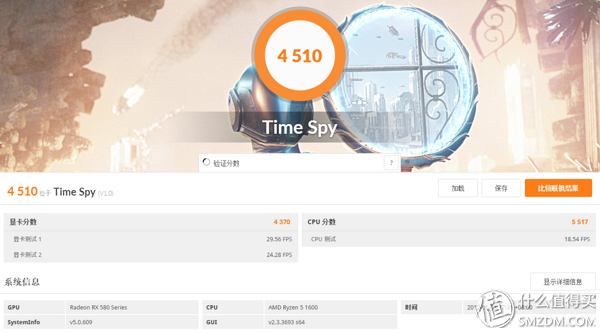
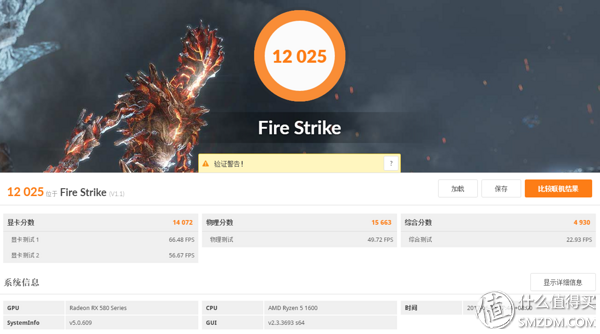
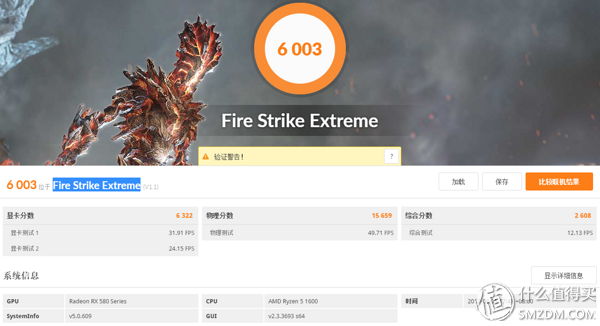
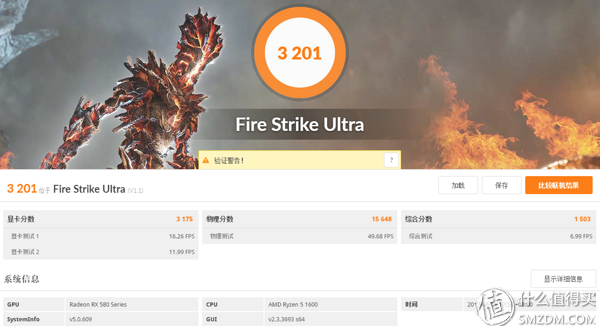



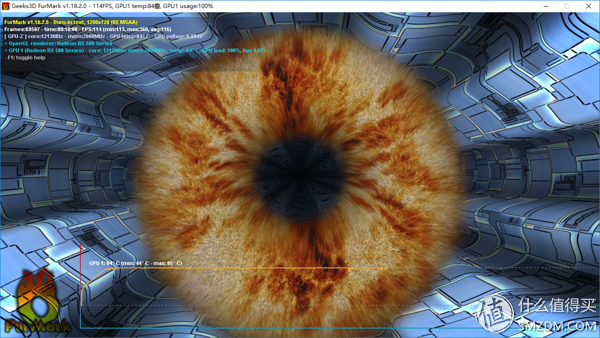

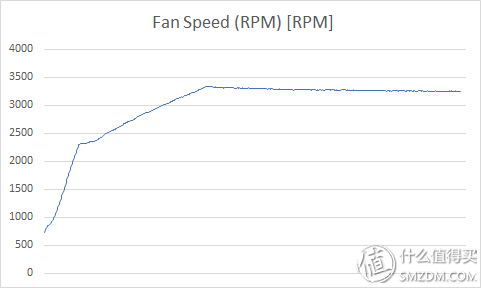
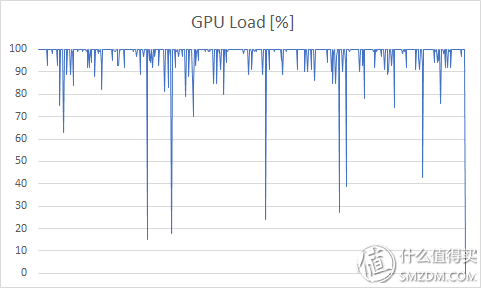
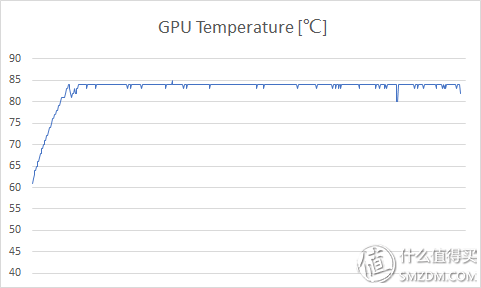

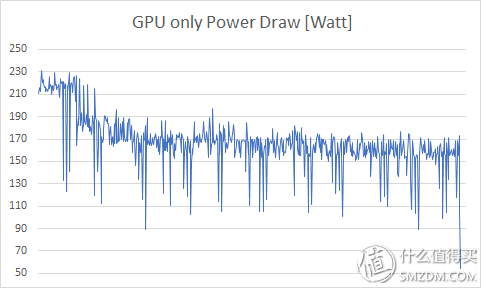
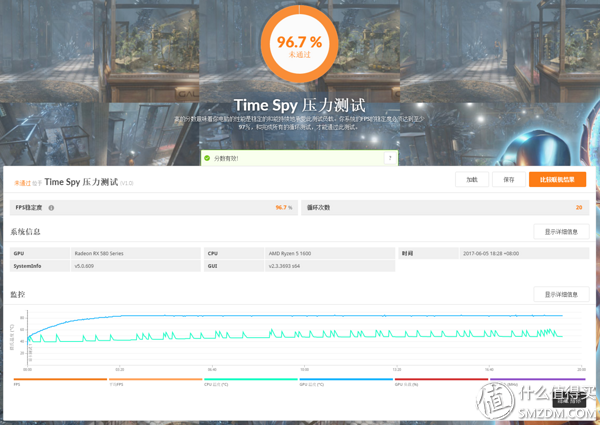
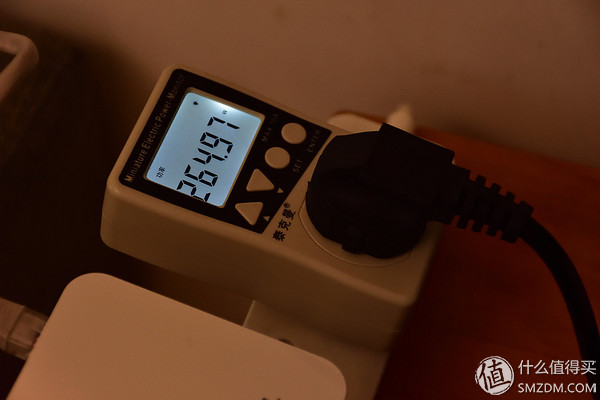

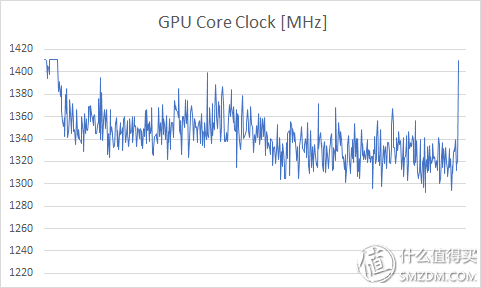
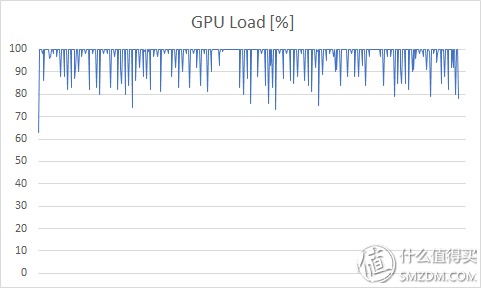
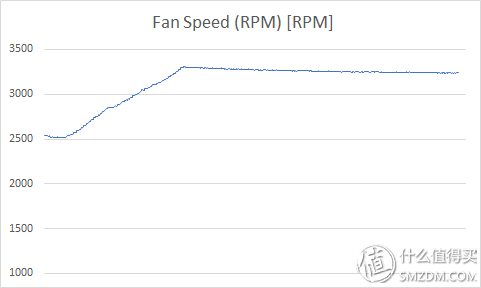
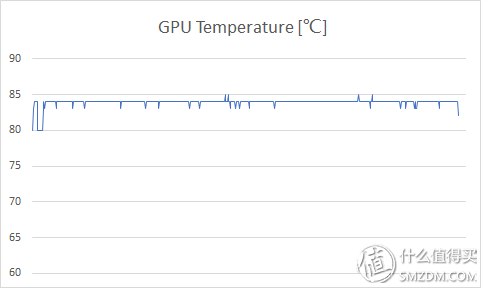
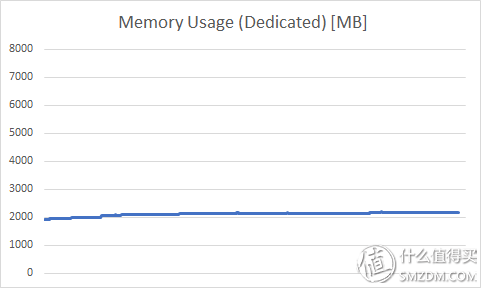



 Yin Yin SilverStone ★ RVZ02B Little Crow 2 Black HTPC Case 569 yuan Jingdong Direct Link So what else can I save?
Yin Yin SilverStone ★ RVZ02B Little Crow 2 Black HTPC Case 569 yuan Jingdong Direct Link So what else can I save?