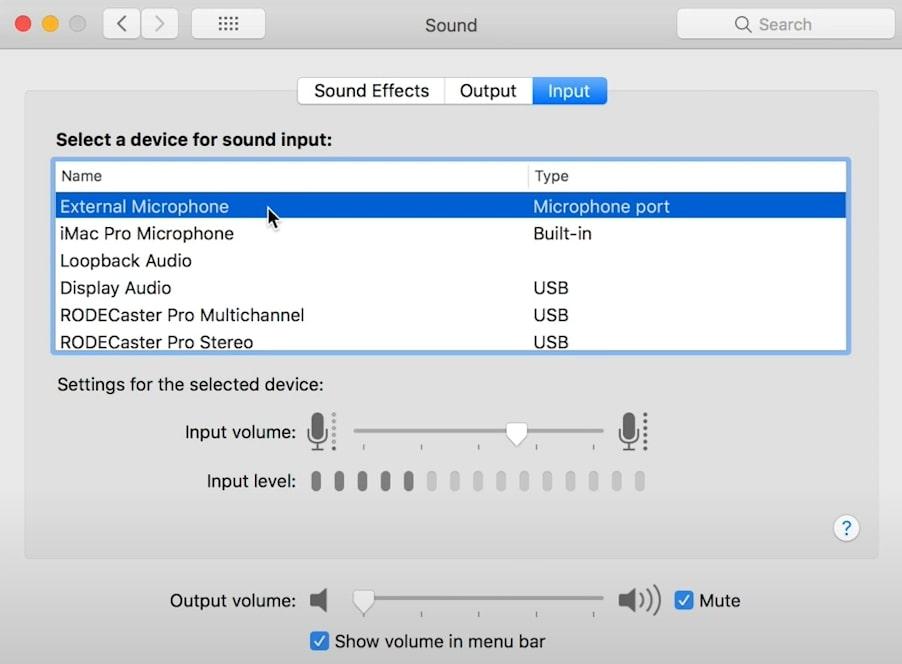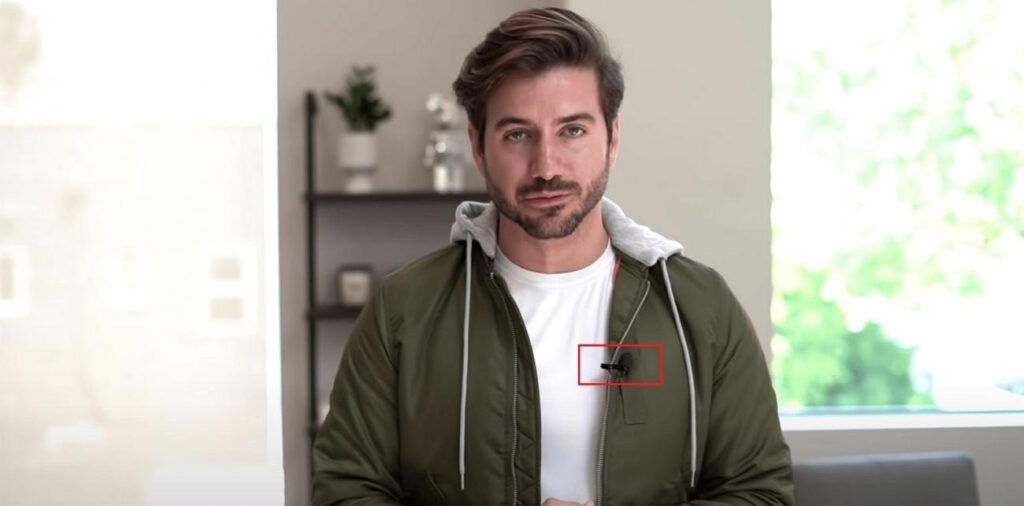In the world of recording sounds, there are different microphones for different jobs. If you make videos or podcasts, you can pick from big studio microphones or small lavalier microphones, depending on what you need. This article is all about those small, lavalier microphones that make interviews sound great. We’ll cover everything you need to know about them so you can use them effectively. A lavalier microphone, also referred to as a “lapel microphone,†is a small microphone usually clipped to a person’s clothing for recording and broadcasting the audio. Their small size makes it easier to conceal them when recording video or giving a presentation. Moreover, they allow the person speaking to have both hands free for gestures and demonstrations. In addition, these microphones also provide a wireless option to make your gestures even easier. Whether you are a YouTube podcaster or theater artist, these mics will find their application to fulfill your needs. You can also take advantage of this microphone to present your projects if you are a student. Let’s perform an in-depth analysis of the use case of these lavalier mics: In addition to these use cases, you can make use of these mics in any way you want. All you have to do is clip them to the speaker cloth and then record audio using this microphone. Now that you have an idea about its use case, you might be wondering about the workings of the lavalier microphone. In this section, we will familiarize you with the best way to set up these mics to take full advantage of their functionality. With the help of the following simple steps, you can avoid any hindrance you may face while adjusting these microphones. Step 1: Clip Microphone to the Speaker’s Cloth The first thing you need to do is clip the lavalier microphone near the speaker’s chest area for proper audio recording. You can use the clothing clip attached to these mics to complete this process. Step 2: Connect the Mic to the Equipment Afterward, plug your wired mic into the appropriate input on your recording device, such as dedicated microphone input on a camera or an audio recorder. However, if you’re using a wireless lavalier microphone, connect your mic with your recording equipment through wire or Bluetooth. Step 3: Test and Adjust the Microphone Position Finally, all you have to do is perform a test recording to monitor audio levels. If there is any distortion in the audio, you can position your microphone accordingly to avoid this issue.  After going through these general steps, go to the next section to educate yourself about the proper placement of these mics. By doing so, you will be able to avoid any issues related to the sound quality and distortion. The mic’s position matters when it comes to recording audio in top-notch quality. You can easily place the lavalier microphone in the right position with the help of these simple-to-follow tips. First and foremost, you have to determine the optimal body placement on the basis of the speaker’s voice. You also need to consider the context of the recording to find the best position for your mic. Commonly, it is placed on the chest area of the speaker to ensure proper audio recording. However, you have the liberty to vary the position depending on factors like clothing and ambient noise. If you are using a wired microphone, you should ensure that the microphone is not obstructed by clothing or jewelry. Also, look to avoid obstruction with other objects that could create rustling noises while recording. All you need to do is make sure that the mic has a clear path to the speaker’s mouth. With proper research, we confer that we should place the mic approximately 6-12 inches (15-30 centimeters) from the speaker’s mouth. That’s why the chest region is the optimal place to position your mics for audio recording. When using wired mics, you have to secure the cable along the speaker’s clothing to prevent it from brushing against surfaces. If they do so, it will create unwanted noise that will interfere with your recording. In order to avoid this situation, you can use cable clips to keep the cable in place. If recording outdoors, you have to use a windscreen or foam cover on the microphone to minimize wind noise. Additionally, look to position the mic in such a way that background noise sources don’t interfere with your recorded audio. You can make use of this microphone in a variety of use cases to get the audio recording job done efficiently. However, it offers some limitations restricting your workflow while making the content. The following are some pros and cons of using lavalier mics for recording audio content. After going through the previous sections, you know what to expect from a good microphone. Now, it is time to review the best lavalier mics available in the market to make the audio recording process easier. Movo WMIC50 is a wireless microphone with the ability to work for about four hours with AAA batteries. Users can utilize this mic for long-range audio recording, as it can stay connected up to 150 feet away from your audio receiver. In addition, this mic works with all sorts of cameras, like camcorders, DSLRs, and mirrorless ones, as long as they have an external audio jack. It is the go-to lavalier microphone for iPhone users due to its best iOS compatibility. You can take advantage of this high-quality omnidirectional microphone for broadcasting audio on your Apple device. While it does work with Android devices, it truly shines with Apple products due to its exclusive compatibility with the iOS RØDE Rec app. Audio-Technica PRO70 is a wired microphone that stands out when capturing the sound of instruments like acoustic guitars. It’s also perfect for interviews because of its ability to block out background noise from behind and the sides. The best thing about this mic is that it can operate on either batteries or phantom power, giving you the flexibility to use it in your studio or while on the go. Q1. What is the working principle of lavalier microphone? A lavalier microphone works by capturing sound through a small diaphragm and converting it into an electrical signal. The captured audio signal is then transmitted through a cable (or wirelessly, in the case of wireless lavalier microphones) to a recording device or amplifier for further processing and amplification. Q2. Is there any difference between lavalier or lapel mic? “Lavalier†and “lapel†microphones are often used interchangeably, but there is no significant difference between them. Both terms refer to small, wearable microphones typically clipped to clothing near the chest. “Lavalier†is the more formal term, while “lapel†is a basic name, but the microphones themselves serve the same purpose. Q3. Can lavalier mics pick up background sound? Lavalier microphones are designed to minimize background noise by focusing on the speaker’s voice. However, they can still pick up some ambient sounds, especially if placed too far from the mouth or in noisy environments. You have to properly place the mic to help reduce background noise pickup. Q4. What are the best practices for using lavalier mics? When using lavalier microphones, proper placement is of utmost importance. You need to secure the mic close to the speaker’s chest, about 6-12 inches from their mouth to ensure clear audio. Additionally, effective cable management can also prevent distractions during recordings or presentations. Lavalier microphones have surely brought a positive impact on audio and video content creation. With their small size and wireless features, these mics have made live performances much easier. So, if you are a budding content creator or a professional performer, you can take advantage of these microphones to seamlessly record and broadcast audio according to your needs. Food Elevator,Dumbwaiter Elevator,Food Conveying Elevator,Food Lift ZHONG HAN INTERNATIONAL TRADE CO., LTD , https://www.cck-ht.comTable of Contents
What is a Lavalier Microphone?Â
Best Use Cases for Lavalier Microphone
Steps to Set Up a Lavalier Microphone in the Proper WayÂ
Tips to Position Lavalier Microphone on the Speaker
Select the Ideal Placement on the Speaker’s BodyÂ
Avoid Obstructions from Clothing and JewelryÂ
Position Your Lavalier Microphone at the Correct Distance
Manage Your Cable ProperlyÂ
Consider Wind and Background Noise
Pros and Cons of Using Lavalier Microphone
Pros
Cons
The Best Lavalier Microphone Available in the Market
Movo WMIC50
RØDE smartLav+
Audio-Technica PRO70
FAQs Related to Lavalier Microphones
Conclusion