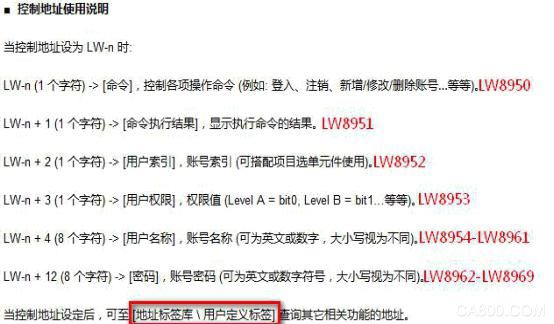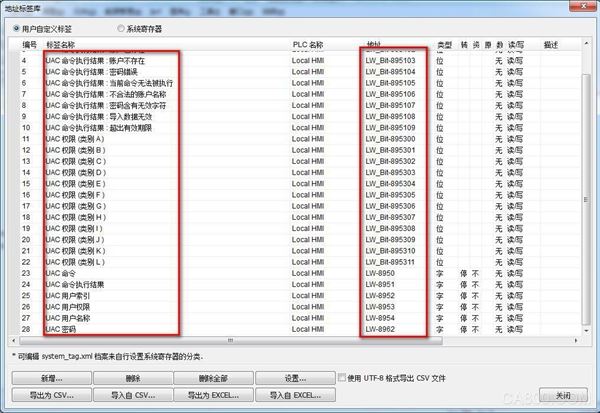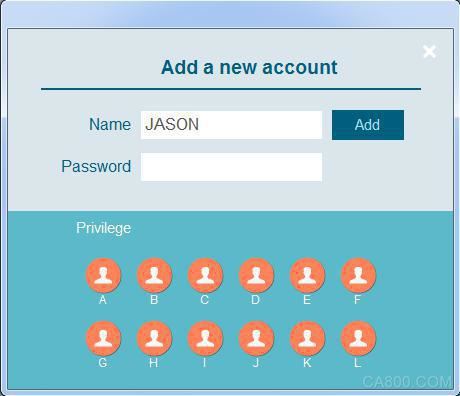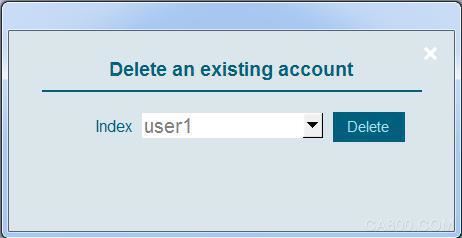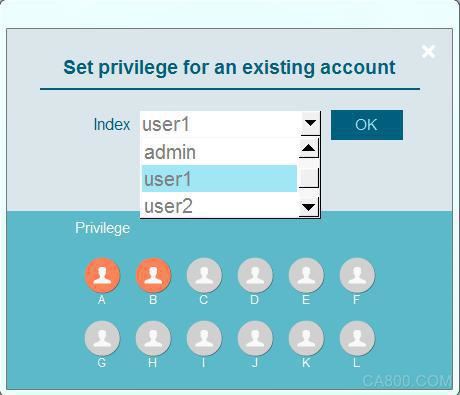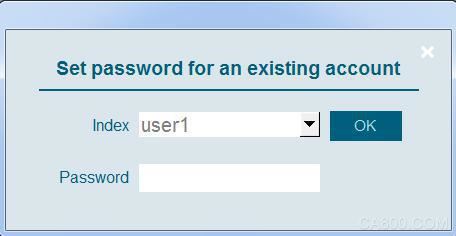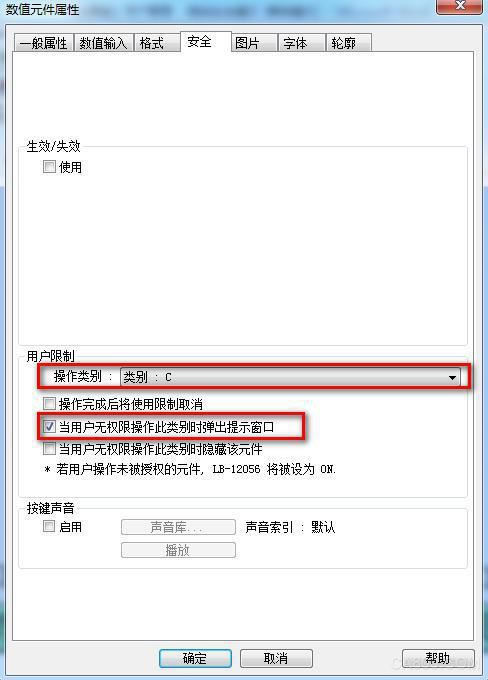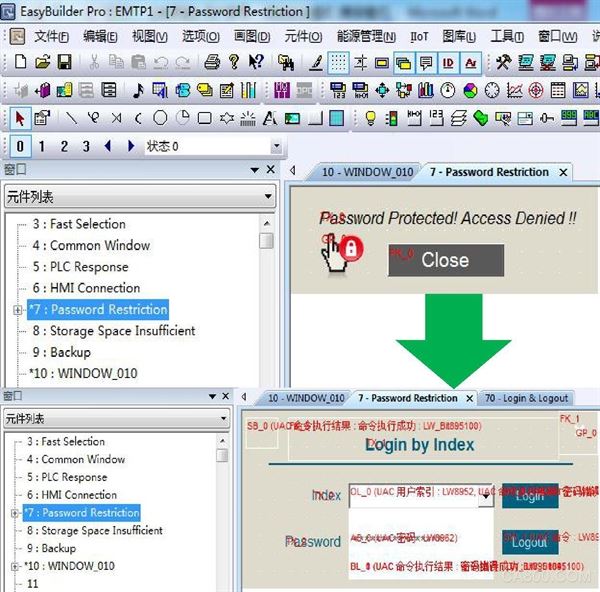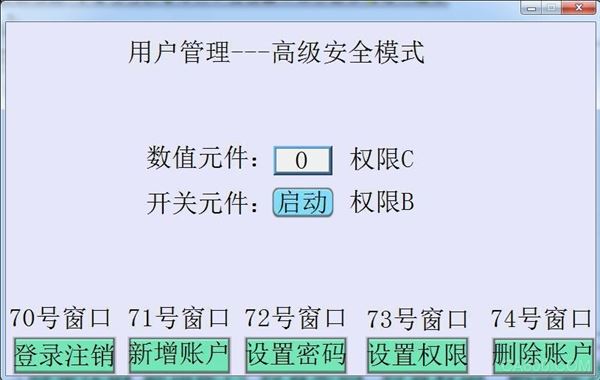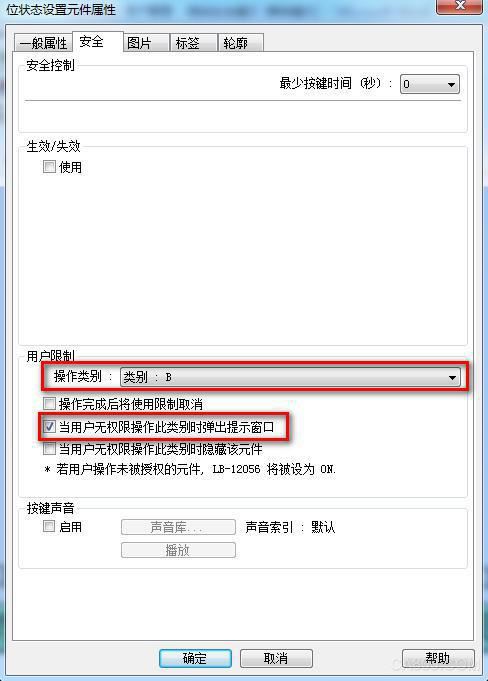User Management-Introduction to Advanced Security Mode: Advanced security mode Enables the administrator mode to add up to 127 groups of users and 12 types of operation permissions; user names and passwords can use a combination of numbers and English, which is more secure; you can add temporary accounts and set account priorities. Applicable conditions: Applicable products: MT (iE) series, eMT series, cMT series, etc. Software version: EB Pro V4.10.02 or later. Steps: Step 1. Enable user management-advanced security mode, and set user related parameters. Menu barã€Edit】 ï¼ï¼-[System Parameter Setting]ï¼ï¼-[User Password]ï¼ï¼-Check [Advanced Security Mode], and then proceed to user Name, password, control category, address, etc., as shown in the figure below: For example: create 2 users separately and make related settings: User 1: name engineer, password 111111, categories: A and B User 2: Name Jason Password 666666 Category: A and B and C The control address can log in the account and manage the account. The source of this control address can only be the LW address of Local HMI, and use 20 consecutive addresses as the relevant management function parameters of the user account. When using the [control address] to log in, you need to select [user name] or [user index] One way to log in. For example: the default setting of the control address: LW8950, then other corresponding addresses are caused by the following figure: Gallery-Address tag library-User-defined tags, as shown below: Step 2: Make user management controls based on the control address. The new version of EBPRO software has been automatically integrated Become a user management screen: log in and log out, add new accounts, delete accounts, set permissions, and set passwords. The user only needs to jump to the screen 70~74, and then use it directly. User login & logout-window 70 New account-window 71 Delete account-window 72 Set permissions-window 73 Set Password-Window 74 Step 3. Establish the permission prompt window. The system window Password Restriction is the permission prompt window, which can directly reference the screen components of window 70, so that the user login and logout screen can be established most quickly. Step four, component user authority setting. Example: Numerical element & switching element Numerical software permission setting [Component]-----------[values---[attribute security] set security authority C, as shown in the figure below: Switch software permission setting [Component]--[Switch]--[Bit state setting]---[Property security] Set security authority B, as shown below: The above is the user management-the use of advanced security mode operation steps, quickly try it! ! ! ! Address: First Floor, P1-P4, No. 23, Qingshui Second Street, Chancheng District, Foshan City, Guangdong Province Contact: Miss He Phone 0757-83030867 fax E-mail: Cixi Zhongyi Electronics Factory , https://www.zybreadboard.com