Although most brands of smart TVs come with built-in application stores, they are limited in type and cannot meet everyone's needs. Using U disk or mobile hard disk to connect the smart TV's USB interface to install third-party applications is very common, but many small partners privately believe that Xiaobian, their own smart TV can not recognize the U disk or mobile hard disk APK file, how is this Is it all right? Tips: APK is a third-party application software installation package. The following Xiao Bian teaches everyone how to install third-party application software when the APK file cannot be identified. [U disk installation] Because third-party software may pose a threat to the security of the smart TV system, some smart TVs have a “disable third-party application installation†switch option in the settings. If users find that they cannot install third-party applications, they can see whether their own smart TVs have This option is open. [remote push install] For some smart TVs, there is no “disable third-party application installation†switch option. Users can choose remote push to install third-party applications. Xiao Bian uses Cool Open U3B as an example to keep the smart TV and computer in the same network environment, select the remote installation option, and enter the IP address that appears on the computer webpage to install the third-party application APK installation package on the computer. On the smart TV. [Engineering mode installation] Many smart TV systems are equipped with an engineering mode. In this mode, not only can the actual parameter data of the TV be seen, but also the switch that restricts the installation of third-party application software can be opened. The following Xiaobian still uses Cool Open U3B as an example to give everyone a demonstration. Open the System Settings page and go to the "Details" of this machine. The controller presses “up, down, left, right, left, right, and left†in sequence and the system starts to enter the project mode. Through the common settings, open the ADB switch, you can unlock the third-party application installation permissions. Note: Different brands of smart TVs have different methods for entering the engineering mode. The following small series lists several methods for branded smart TVs to enter the engineering mode. Konka TV: Operate the remote control, press the [MENU] button, and the menu will pop up. Press the [Review] button 5 times successively to open the Konka Color TV Factory Mode menu. Sony TV: Start up, broadcast cable TV programs, press the "power / standby" button on the remote control to enter standby, then press the relevant buttons on the remote control in order: on-screen display, 5, + (volume), power / Standby. Hisense TV: Press the remote control's menu key, select the sound setting in the menu key, and then select the balance option, enter 0532, after completing the input operation, you can enter the engineering mode of Hisense TV. TCL TV: Decrease the volume to 0, call up the main menu, move the cursor to "Contrast"; quickly press the number key "9, 7, 3, 5" to enter the factory mode within 2 seconds. LeTV: first boot - home - press the remote control on the digital health 2580, you can enter the project mode. Millet TV: In the system menu, enter "Settings" - "About" - "Contact Customer Service"; in the "Contact Customer Service" interface continue to press the remote control "down" direction key, you can see the "factory mode" entrance. Written at the end: The engineering mode can not only release the restricted rights of the third-party applications, but also can provide a clear view of the TV's basic parameters, hardware configuration, and other real information. 4 Bay Fm Dipole Antenna,Fm Broadcast Dipole Antenna,Four-Bay Fm Dipole Antenna,4 Wave Dipole Antenna Anshan Yuexing Technology Electronics Co., LTD , https://www.yxhtfmtv.com


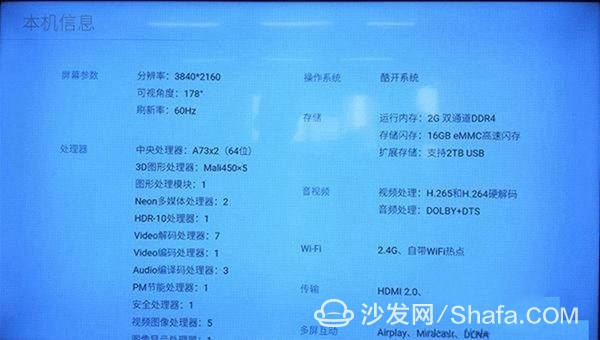
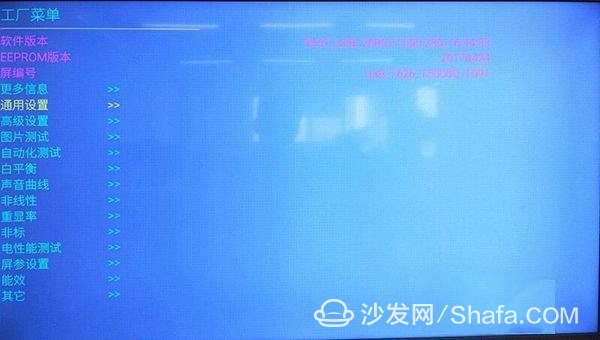

Smart TV/box information can focus on smart TV information network sofa butler (http://), China's influential TV box and smart TV website, providing information, communication, TV boxes, smart TVs, smart TV software, etc. Answering questions.
It is no longer normal to download third-party applications and install them on smart TVs.