A lavalier microphone, also known as a lapel microphone, is a small and discreet type of microphone that is typically worn by the user on their clothing. It is commonly used in various settings such as presentations, interviews, video productions, public speaking engagements, and broadcasting. The name “lavalier†originates from the French word “lavallière,†which refers to a pendant or necklace that hangs from a chain, like how a lavalier microphone is worn. In this article, we will delve into the technical details of a lavalier microphone, its different types, and how to effectively use it for optimal audio capture. A lavalier microphone, also known as a lapel microphone, is a small and inconspicuous type of microphone that is designed to be attached to the user’s clothing, usually near the collar or lapel, using a clip or pin. It is typically connected to an audio recording device, such as a camera, smartphone, or audio recorder, via a cable or wireless transmitter, allowing for hands-free operation while capturing clear and natural audio. Consider the speaker’s dominant hand and the direction they will be facing during the recording. Attach the lavalier microphone to the side of the clothing that will provide the best audio capture without obstructing the speaker’s movements or causing discomfort. The ideal position for a lavalier microphone is about 6-8 inches below the speaker’s mouth, pointing towards the mouth. This placement ensures that the microphone captures the speaker’s voice clearly and minimizes background noise. Avoid placing the microphone too close to the mouth, as it may cause plosive sounds (pops) or distortions. Attach the lavalier microphone securely to the clothing using a microphone clip or pin. Ensure that it is positioned firmly and securely, but not too tightly, to prevent any unwanted movement or noise during recording. If using a wired lavalier microphone, route the cable discreetly along the clothing, preferably on the inside, and tuck it behind buttons or under the clothing to keep it out of sight. This prevents the cable from rubbing against clothing or creating unwanted noise during recording. If recording outdoors or in a windy environment, consider using a windscreen or windshield on the lavalier microphone. This helps reduce wind noise and improves audio quality by preventing wind from directly hitting the microphone capsule. Once the lavalier microphone is attached, check the audio levels on the recording device to ensure that the audio is being captured at an appropriate level without distortion or clipping. Adjust the gain settings on the recording device or the lavalier microphone, if necessary, to achieve optimal audio levels without any distortion. Before starting the actual recording, conduct a test recording and listen to the audio to ensure that the lavalier microphone is capturing the speaker’s voice clearly and without any unwanted noise or distortion. Connecting a lavalier microphone to a recording device can vary depending on the type of device you are using. Here are some specific instructions for connecting a lavalier microphone to different types of recording devices: For devices with a 3.5mm TRRS (Tip-Ring-Ring-Sleeve) jack, simply plug the lavalier microphone’s TRRS connector into the jack. For devices with separate microphone and headphone jacks, use a TRRS to dual TRS (Tip-Ring-Sleeve) adaptor. Plug the lavalier microphone’s TRRS connector into the adaptor, then plug the adaptor into the separate microphone and headphone jacks on your device. For cameras with a 3.5mm TRS jack, plug the lavalier microphone’s TRS connector into the jack. For cameras with XLR inputs, use an XLR to TRS or XLR to TRRS adaptor. Connect the XLR end of the adaptor to the lavalier microphone, then connect the TRS or TRRS end of the adaptor to the camera’s XLR input. If using a wireless lavalier microphone system, follow the manufacturer’s instructions to pair the microphone with the receiver and connect the receiver to your recording device. This may involve using a TRS or XLR cable to connect the receiver to the recording device, or using a wireless transmitter that connects directly to the recording device. Some lavalier microphones come with a TRRS connector, designed for mobile devices but may not be compatible with all recording devices. In such cases, use a TRRS to TRS adaptor. Plug the lavalier microphone’s TRRS connector into the adaptor, then plug the adaptor’s TRS connector into the recording device’s input jack. Pros Cons In conclusion, lavalier microphones are small, clip-on microphones that offer versatility and convenience for capturing clear audio in various professional settings. They are widely used in broadcasting, journalism, video production, presentations, events, podcasting, fitness instruction, corporate training, worship services, and more. While they have limitations such as potential background noise and sensitivity to clothing rustling, lavalier microphones are preferred for their hands-free design and ability to deliver professional audio quality. When used appropriately, lavalier microphones can be a valuable tool for capturing clear audio on the go. Q: How do I properly position a lavalier microphone? It should be clipped to the clothing of the speaker or performer, preferably near the mouth or chest area, and positioned away from clothing rustling or other potential sources of noise. Experimenting with different positions and angles may be necessary to achieve the best results. Q: Can I connect a lavalier microphone to my smartphone for recording? Many lavalier microphones are designed to be compatible with smartphones and tablets, especially those with a TRRS (tip-ring-ring-sleeve) connector. However, you may need to use a TRRS to TRS (tip-ring-sleeve) adapter if your device has a TRS input. Also, some devices may require external power or an additional app to enable recording with an external microphone. Q: Can I use a lavalier microphone wirelessly? Many lavalier microphones come in wireless configurations, where the microphone is connected to a transmitter and the audio is transmitted wirelessly to a receiver, which can be connected to a recording device or sound system. Wireless lavalier microphones provide greater freedom of movement for the speaker or performer, but they may require additional setup and management of radio frequencies. Q: How can I minimize background noise for a lavalier microphone? Background noise can be minimized by selecting a lavalier microphone with good noise-cancelling or directional characteristics. Additionally, proper positioning of the microphone away from potential noise sources and using windshields or pop filters can help reduce background noise. Q: Can I use a lavalier microphone for recording instruments? While lavalier microphones are primarily designed for capturing speech and vocal performances, they may not be suitable for recording instruments or other sound sources due to their limited frequency response and sensitivity. Q: How do I care for and maintain my lavalier microphone? Proper care and maintenance of your lavalier microphone can ensure its longevity and optimal performance. This may include cleaning the microphone element, connector, and cable regularly, avoiding rough handling or pulling on the cable, and storing the microphone in a safe and dry environment when not in use. Diamond Blade Grinding Machine Diamond Blade Grinding Machine,Thin Core Drill Segment Grinding Machine,Trapezoidal Large Segment Grinding Machine,Automatic Trapezoidal Big Grinding Machine Suzhou Mountain Industrial Control Equipment Co., Ltd , https://www.szmountain.com
What is a Lavalier Microphone?
How to Use Lavalier Microphone?
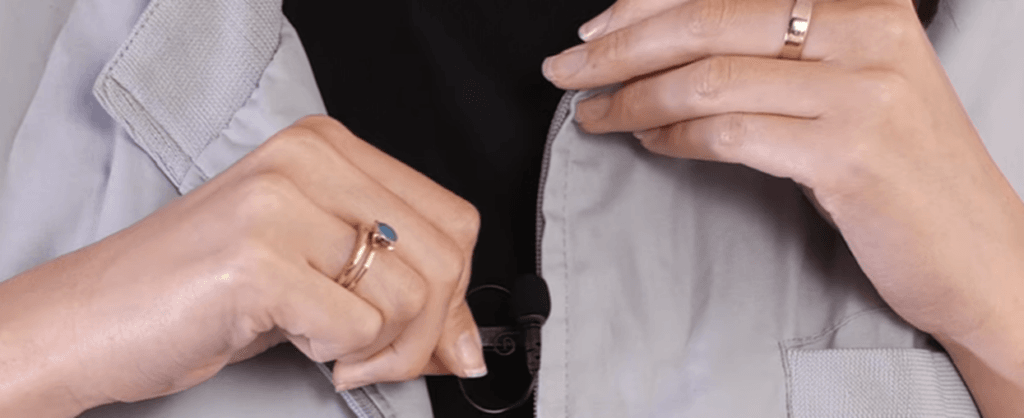
How to Position a Lavalier Microphone?
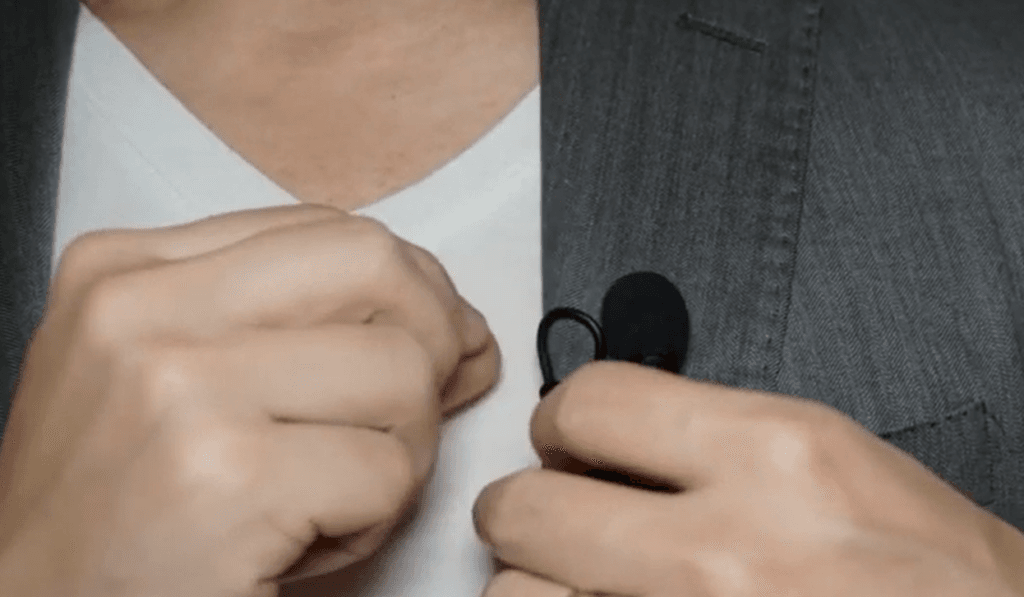
How to Connect a Lavalier Microphone to a Recording Device?


What are The Uses of Lavalier Microphones?
Pros and Cons of Lavalier Microphones
Final Words
Frequently Asked Questions