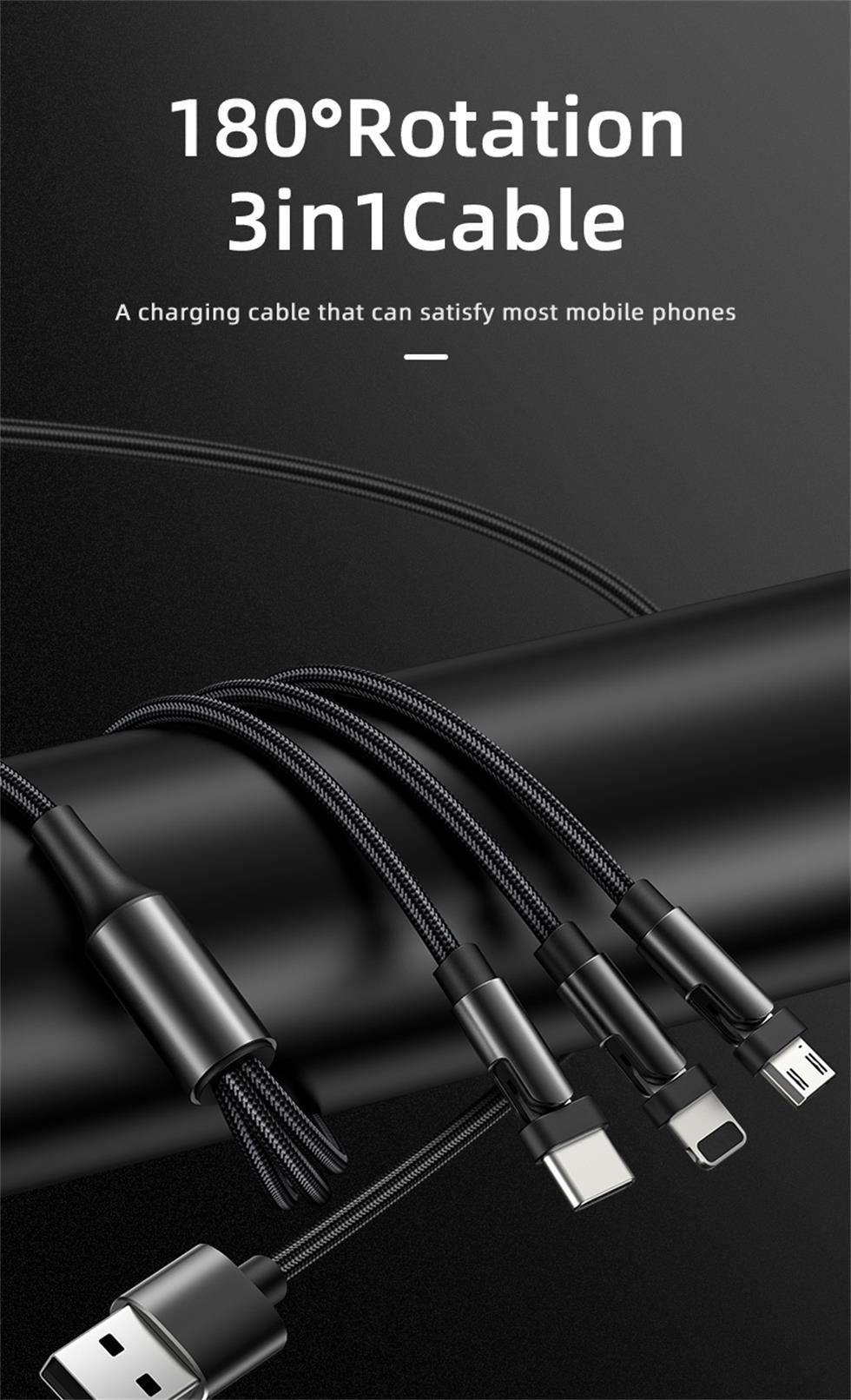Routers are playing an increasingly important role in our daily life. Previously 100M wired routers were gradually replaced by 100Mbit or even Gigabit wireless routers. Through it, we can achieve a smooth wireless Internet surfing. Without it, our lives will lose color. The pursuit of fashion, the pursuit of stability, the pursuit of speed, to meet the needs of different users of the Internet, but the router on the market is not the same, different performance, different prices, choose a suitable router, it takes a lot of effort. I recently started a Gigabit wireless router, how the performance, take a look! product description This router is produced by JCG and is a dual-band gigabit wireless router. It is specially customized for router enthusiasts and has more than ten black technologies: 360° stereo heat dissipation, dual-frequency AC concurrency, and intelligent distribution network. Speed, Rehear signal return frame, 500mw high power, secure internet access, four 5dBi antennas, intelligent cloud storage, automatic network detection, multiple flood protection networks, WiFi timing off, adjustable transmit power, wireless dual-band concurrency, 2.4GHz: 300Mbps, 5GHz: 867Mbps, transmission distance: indoor 100 meters, outdoor 300 meters, support six filters; URL filtering, content filtering, MAC address filtering, IP address filtering, QQ filtering, domain filtering, processor design using MT7620A and MT7612EN , stored as a combination of DDR2 128M and 16M. Appearance After receiving the diamond tank, the box is very large, and the size of the box is about 385mm220mm60mm. , waterproof, moisture-proof. This wireless router is positioned as a diamond-shaped tank that traverses the wall. It has a tough feeling. The appearance of the product's powerful appearance is printed on the front of the box, making it clear at a glance. The back of the box can be said clearly about the features, performance parameters, installation diagrams and contact details of this router. I like this clear and concise introduction, which made me quickly understand this router. What's so special about this router compared to other routers? It can achieve ultra-fast dual-band wireless transmission, strong wall-through, cloud routing, one-step networking, adjustable transmit power, smart Internet acceleration, home Internet behavior management, multiple intelligent flood prevention networks, and Rehear signal back frame technology. Detailed product specification parameters of this router, 1200Mbps dual-band concurrent wireless routers achieve 100 meters of signal transmission indoors and 300 meters outdoors, but the wired port is still a 100M network port. If you change to a Gigabit network port, it will be more effective. , A penny and a delivery, 100M network port transmission rate can fully meet our ordinary daily office and game needs. Lifting off the lid, the King Kong tank is quietly lying in the inner box and is tightly fastened. Next to each, a small box with a broadband cable and a power adapter is placed. It is also fixed in the groove to prevent shaking. It is conducive to transport, but also can play an effective role in protection. The appearance of this router seems to have a super-tech visual sense. The black casing is dotted with dense scientific and technological highlights. The appearance is novel and the lines are clear. It is not so much a router as an ultra-modern scientific and technological artwork. . The four 5dbi high-gain and low-impedance antennas lie quietly in the antenna groove on the top of the router. They are all external and non-removable. The rotation angle is 90 degrees. The antennas on both sides are 2.4GHz and the middle antenna is 5.0GHz. The 500mv high-power solution has a powerful transmit power that is sufficient to achieve 200 square meters of dead-end stereoscopic coverage. It has a strong wall penetration effect and will be evaluated later in the signal strength test. The router body is made of high-strength polycarbonate material, which is light, thin, impact resistant and corrosion resistant. It can also reduce the signal to noise ratio and improve signal transmission quality. The picture above shows the front face of the router. The classic bright silver JCG logo is engraved in the center, with symmetric graphic design cooling holes on both sides. Every place has a symmetrical design. This is the rear part of the router. It has four rotating shafts at the root of the antenna. It can only open and close at 90°. It is symmetrical. The beauty of the symmetry of the router is reproduced again. From left to right, the following are USB2.0 interfaces, 10/. 100M adaptive WAN port (with signal indicator), 10/100M adaptive LAN port (with signal indicator), power interface (12V/1A), reset button. This router comes with a USB2.0 interface, where I had to Tucao, the system features support file sharing and print sharing, it seems that a U can not do two things at the same time, it is recommended to add an additional USB2.0 interface, of course, more Welcome to upgrade to USB3.0 interface. The angle of the antenna of the router can be adjusted within a range of 90° so as to cover the surrounding corners to the utmost extent, eliminate dead angles, and improve the effect of surfing the Internet. After the four antennas are opened to the maximum angle of 90°, the inside of the antenna can be said to be true. It is ugly and gives a very earthy feel. It is recommended that the inside of the antenna is also covered with a bright outer garment with a full sense of technology. After the antenna is turned on, there are many square heat dissipation holes in the antenna groove to facilitate the internal heat emission in a timely manner. Symmetrical aesthetic design can be seen everywhere in this router, with clear edges and sharp lines, and a strong sense of technology. Standing by the small side of the router, the author once again discovered the symmetrical beauty of the router's weight distribution. The back of the router has a very symmetrical design. The grille-type cooling holes ensure 360° heat dissipation. There are rubber feet on the four corners. This allows space between the router and the desktop to allow more heat to be discharged. Friction prevents the router from sliding on the desktop. At the same time, there are wall hanging holes on both sides of the back surface, which are hung on the wall, saving desktop space. Random product accessories: power adapter, network cable, wall size card, certificate, warranty card, installation and use guide, product function manuals, etc. The author looked at the function manual, which is very thick. Like a small picture book, the content is very rich. The graphic explanation is very detailed. Compared with the dull text-only version of the manual, it is even more attractive to users. Routing firmware This router is very rich in system functions, in addition to the needs of ordinary users to access the Internet, but also increased the USB management and Internet behavior management, although it has the function of wireless relay, but I still like JCG JYR-N495 router 4 kinds Different modes of relay, but better than nothing, there are relay requirements, in fact, it is also able to meet. The router's default IP address is 192.168.1.1. If there is an IP address conflict with the connected superior router, the user can change it to another IP address, such as 192.168.2.1. At the beginning, the author did not replace the IP address of the router. Loss of data transmission packets, poor Internet access, and later changed the IP address, the Internet has stabilized. The first time you enter the router system, you need to set up a series of routers to access the Internet. This router comes with intelligent detection of Internet access. We only need to click Next to complete the router's Internet access settings. If you understand the router configuration, you can also choose to manually access the Internet. After the setting is successful, the main page of the router function is entered. The system divides the functions of the router into 10 major categories and uses a graphical design to facilitate the user to quickly enter the desired function setting page. At the same time this router also supports mobile phone APP settings, by clicking on the phone icon at the top, call out to download the QR code, can be installed on the phone, the various settings with the computer. The wireless relay function of this router, I still prefer, by scanning the wireless signal strength around the router, find the SSID you want to relay, enter the password to connect successfully, do not need to enter the router on the more complex The settings, but compared to JYR-N495, its relay function is not enough - powerful, I hope the official will JYR-N495 powerful relay function transplanted. The dual-band signal management of this router can adjust the transmit power, and can customize the switch date and time. It is very convenient, but the router itself does not come with its own battery. If the power is turned off and then restored, it needs to re-adjust the router system time to make it Our daily time is synchronized so that the wireless opening and closing times are accurate. In addition, this router supports U disk file sharing and storage, whether it is a private disk or a shared disk, can be set in the router, file sharing support to change the working group, the general default workgroup workgroup, but does not support changing the router name, sharing After the settings are turned on, we can find the shared U disk in My Network Places. After entering, we can perform various operations such as copying, pasting, and deleting, which are very convenient. This function is very convenient and effective for LAN office, no longer need to retrieve a file, but specifically open a computer, and store it to the U disk or mobile hard disk, plug in the router to share with everyone, the office is not only convenient a little bit. In fact, the media sharing function is to share audio, video, and images in a USB flash drive. Open a folder in the USB flash drive you want to share. After you click Apply, we can browse the shared audio and video files through software such as a computer player. Image again. In the lower left corner of the figure, the router media player is displayed. Whichever one you want to see depends on the USB2.0 interface. The 3K or so 4K video is played. The effect is not very good. The manufacturer upgrades it to USB3.0 interface, play ordinary video, audio and images, the effect is still good. Through IE browser can also directly play audio, video and images, the display effect is as above, function support is also good, support for image, audio, video preview, help users quickly find the file you want to play. In addition, the home Internet behavior management function of this router is very good. The Internet control function is designed and planned in a very detailed way. It supports IP address filtering, MAC address filtering, URL filtering, domain name filtering, QQ filtering, content filtering, and system security. Helps network administrators or parents manage the online behavior of companies or their families. wireless signal The router itself is customized for high-end game players. The coverage of wireless signal strength directly affects the player's game effect. The JCG/Jiagen King Tank dual-band wireless router adopts the latest AC wireless standard and greatly increases the wireless signal. Transmission speed, with 4 high-gain 5dbi external antennas and 500mw high-power design, to ensure the speed, distance and stability of wireless signal transmission. Here I choose the unit building about 130 square meters for the wireless signal strength test, the specific description of the right side of the figure below. Equipment: JCG/Jigs King Kong Tank Dual Band Wireless Router, Philips Jiezhi I999 Android Smartphone (Android 4.4.2) Software: WIFI Analyzer (3.5.2.232) Project: Signal strength at 10 different locations (2.4GHz & 5.0GHz) Environment: Residential unit building, reinforced concrete frame wall, and surrounding wireless interference signal source 10+ Requirements: Wait 5 minutes for each test position and take the value after stabilization Signal strength data for 10 different test points, 2.4GHz wireless signal strength on the left and 5.0GHz wireless signal on the right Perform data analysis according to test points Data analysis according to the number of cement walls (average signal intensity of the same wall number from the table above) The router is tested in a 130 square meter unit building and uses the maximum diagonal distance test, as shown above. In fact, this is a radius of 9 meters in the circle of testing, calculate a radius of 9 meters in a circular area of ​​240 square meters or more, so that this router is easy to achieve signal coverage in the range of about 200 square meters, of course, the distance Far, the worse the coverage is, the wireless signal strength of the 2.4 GHz band is basically kept at -27 dBm to -61 dBm, and the signal strength of the 5.0 GHz band is basically kept at -30 dBm to -76 dBm. The farther the distance is, the weaker the signal is. The more the signal, the weaker the signal. From the obstacle effect chart, the signal passing through the wall in the 5.0GHz frequency band is very good. At a distance of 9 meters and 3 walls, the signal strength is always within -76dBm. This intensity can fully meet our daily chat, Internet and other needs. . If you want to play large-scale online games, it is best to keep the best distance from the router to avoid network delays and affect game performance. Evaluation of a router is good or bad, in addition to looking at the router's coverage area, signal strength, through the wall capacity, but also depends on the stability of the router wireless signal transmission, the figure above the author intercepted the JCG / Czech King Kong tank dual-band wireless router in a period In the time curve of wireless signal strength fluctuations, how can we judge the signal transmission stability of the router? The fluctuation of the wireless signal intensity is relatively gentle, indicating stability. If the wireless signal strength fluctuates, such as jumping from a building, it indicates instability. From the above figure, we can see that the 5.0GHz band is better than the 2.4GHz band. The fluctuation amplitudes of these two bands are basically kept within 10dBm. The overall fluctuation appears relatively flat, providing a guarantee for the stability of wireless signal data transmission. Provides a valuable data reference, we can see this router is still good in the hardware configuration. Although the author is not a movie fan, game fan, but when annoying will also take a look at the movie, play a game, the author's home broadband is 6M broadband, watching ordinary network high-definition television, playing large-scale online games or more than enough, after The actual experience is that the movie and television play is relatively smooth, the online game is responsive and timely, the command execution is accurate, and the packet loss rate and frame loss rate are not found. The author received a very good experience. Product summary This dual-band wireless router for positioning gamers, named as Diamond Tank, has an ultra-stylish design and a full sense of technology. Its powerful hardware configuration guarantees the stable operation of the system and super long-distance coverage of signal coverage. Its powerful software Functions and rich functional interfaces not only meet the needs of ordinary users, but also meet the different fever needs of high-end players. The official price of 399 yuan is still very cost-effective, and a favorite friend may wish to pay attention! One suggestion: USB2.0 interface is less, can not meet the file sharing and print sharing at the same time, I hope you can have both fish and bear's paw. Nowadays, the function and appearance of mobile phones are similar, but the charging interface is not unified. The Android camp has Micro USB and Type-C ports, while the iPhone camp has Lightning. Different charging ports use different charging cables, which is very unfriendly for users who often need to use multiple phones. To solve this awkward situation, the three-in-one data cable was born. What is the three-in-one data cable? Three-in-one data cable means that one data cable includes Micro Usb Cable, USB Cable For Iphone and Usb Cable Type C. So one data cable can be used by all mobile phones.
3 In 1 Usb Cable,3 In 1 Data Cable,3 In 1 Usb C Cable,3 In 1 Universal Cable Henan Yijiao Trading Co., Ltd , https://www.yjusbhubs.com



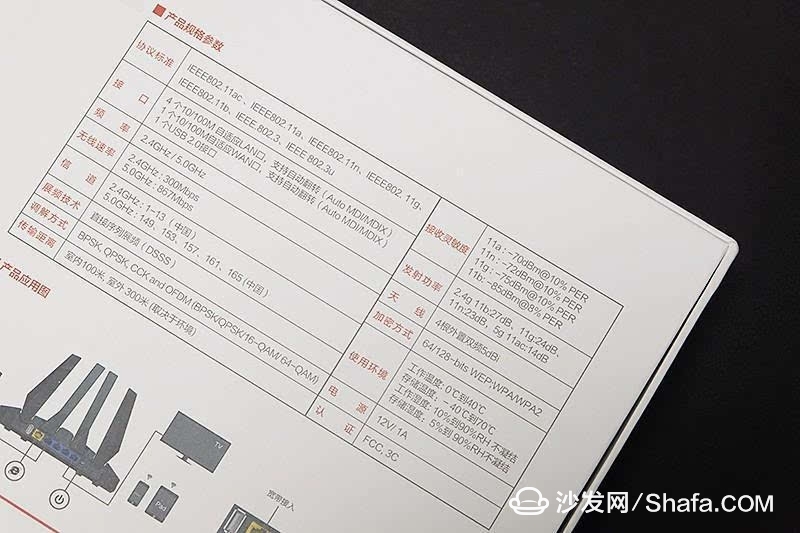

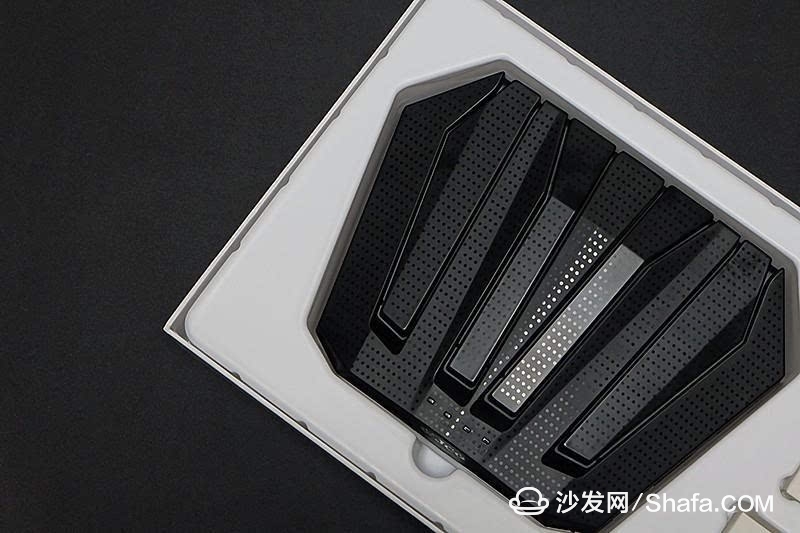









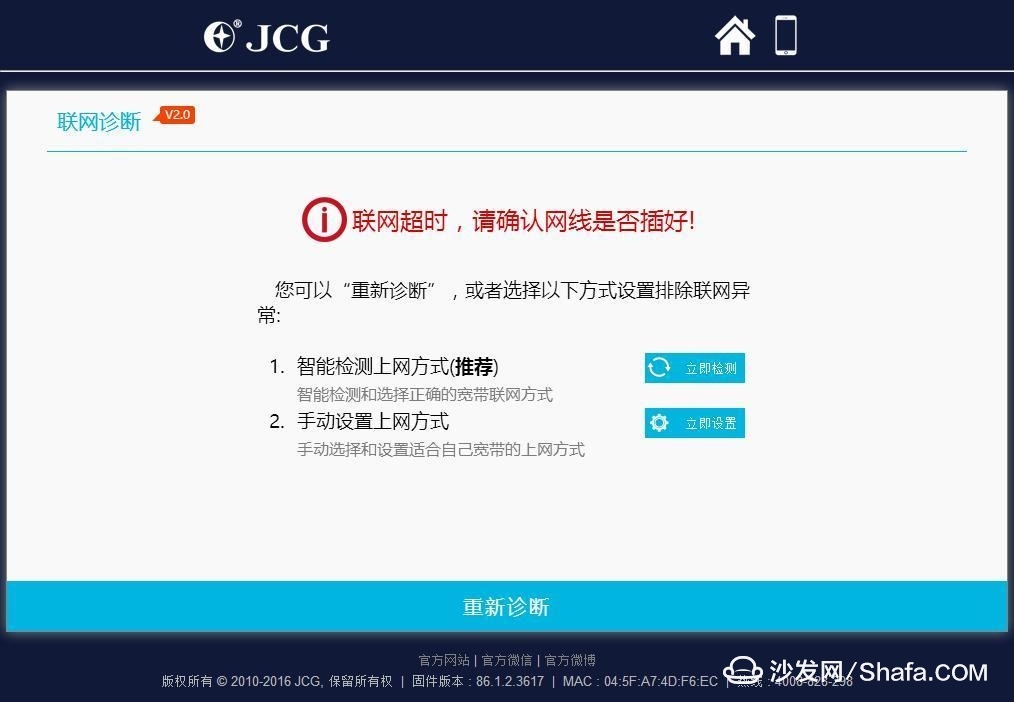









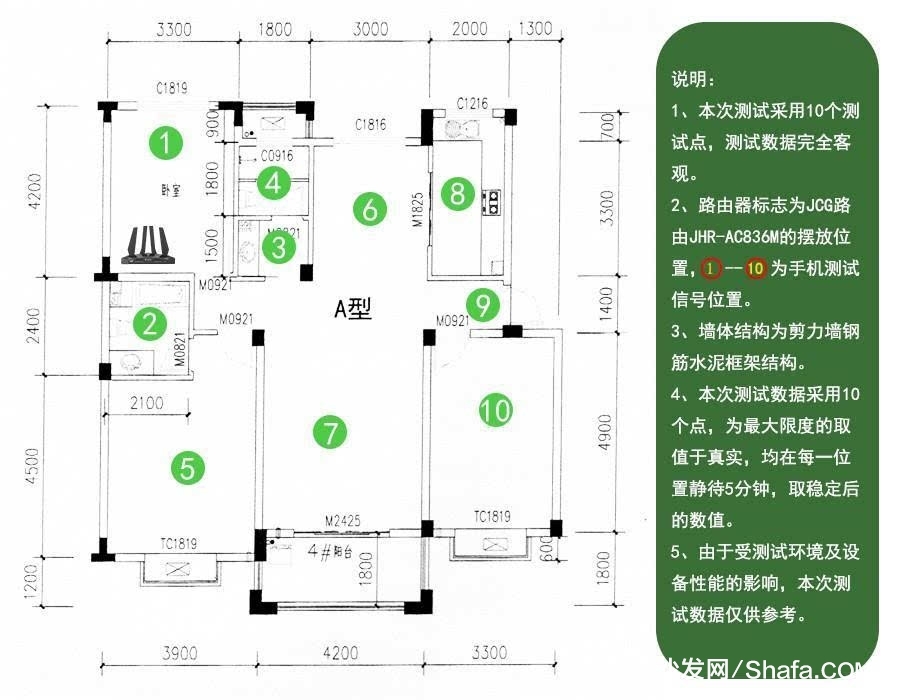


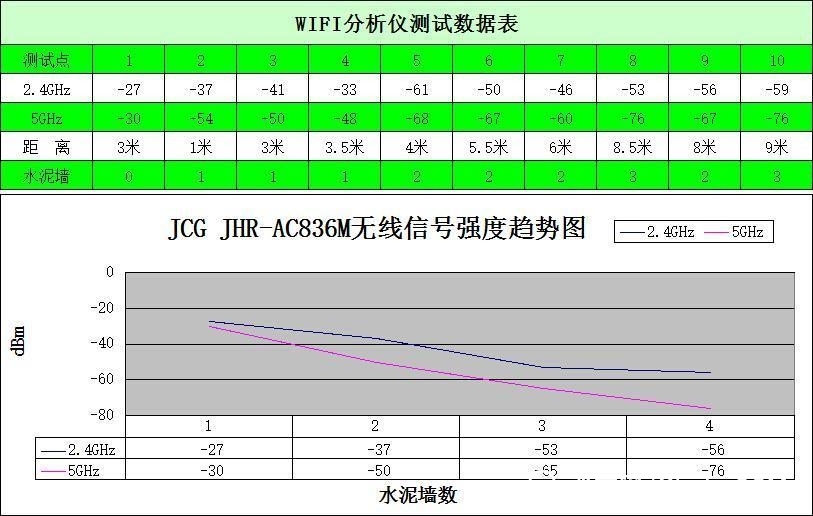
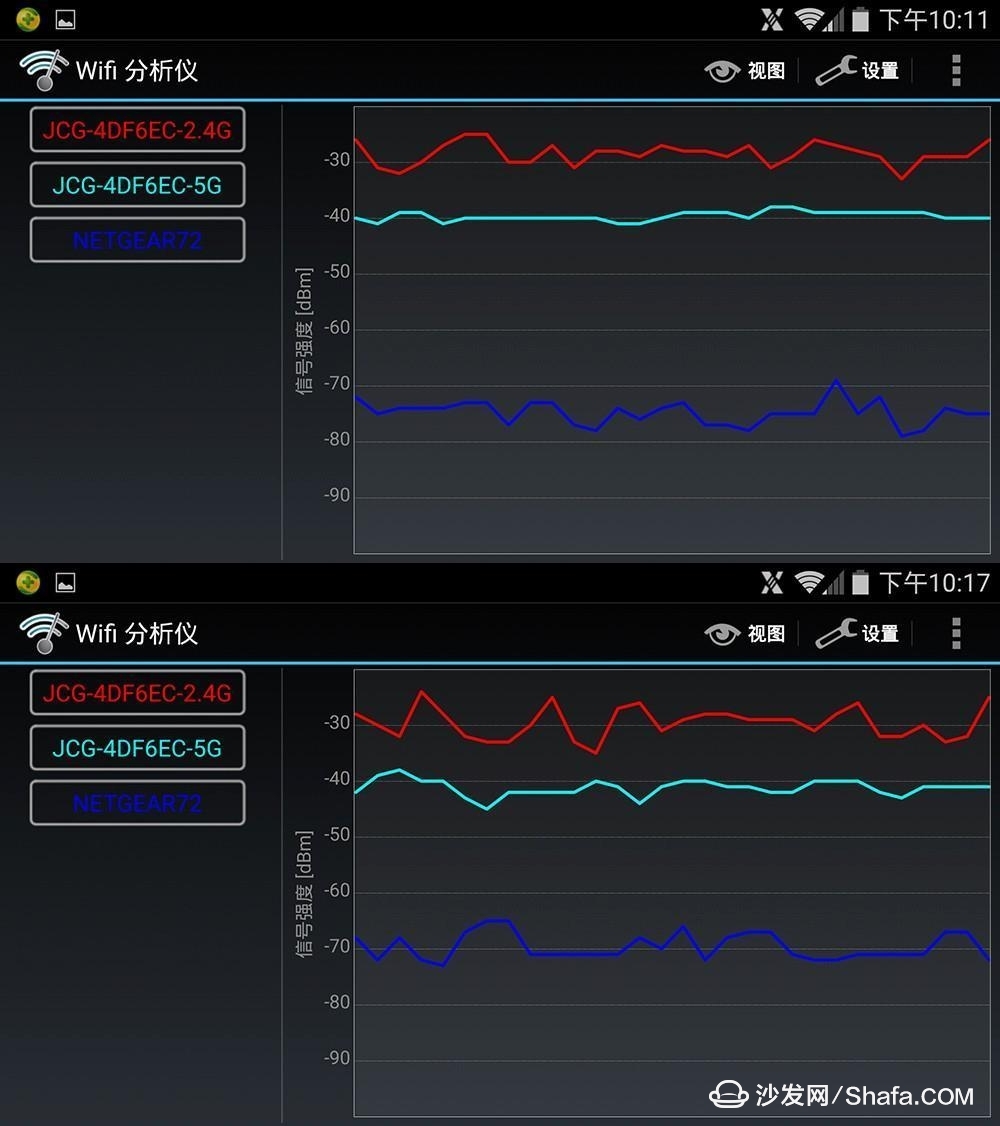

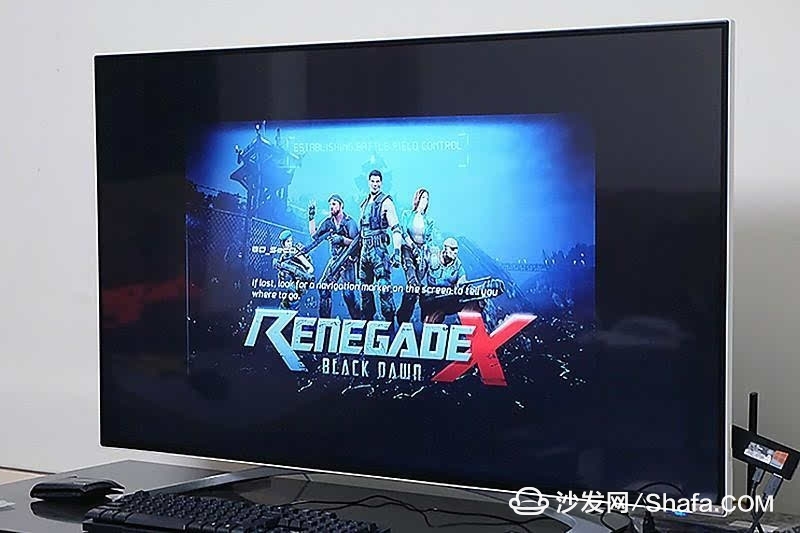
Three-in-one data line is also known as multifunctional data cable. In the original data cable, the combination scheme is added, and the combination PCB is configured, which can support a variety of equipment and avoid the trouble of frequently looking for data line. It combines Lightning, a 30-pin port, and a Micro USB port, and is compatible with multiple devices. It can connect to any smartphone or tablet, including iPhone, iPad, Samsung, etc.
From the technical point of view, the three-in-one data cable does have a strong advantage. With continuous development and improvement, three in one data cable products in the original data cable appearance with woven cloth, will also add a light color on the three in one data cable, so that the data cable function is stronger and more exquisite, more and more people accept and buy. In the era of big data,the 3 In 1 Usb Cable can be said to have deeply affected our work and life. We believe that with the technical development of 3-in-1 mobile phone data cable, it will bring us more convenient transmission experience.