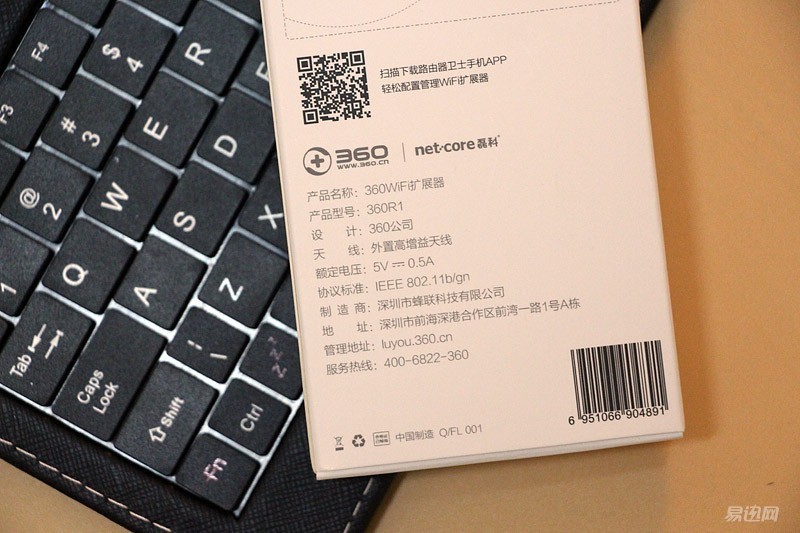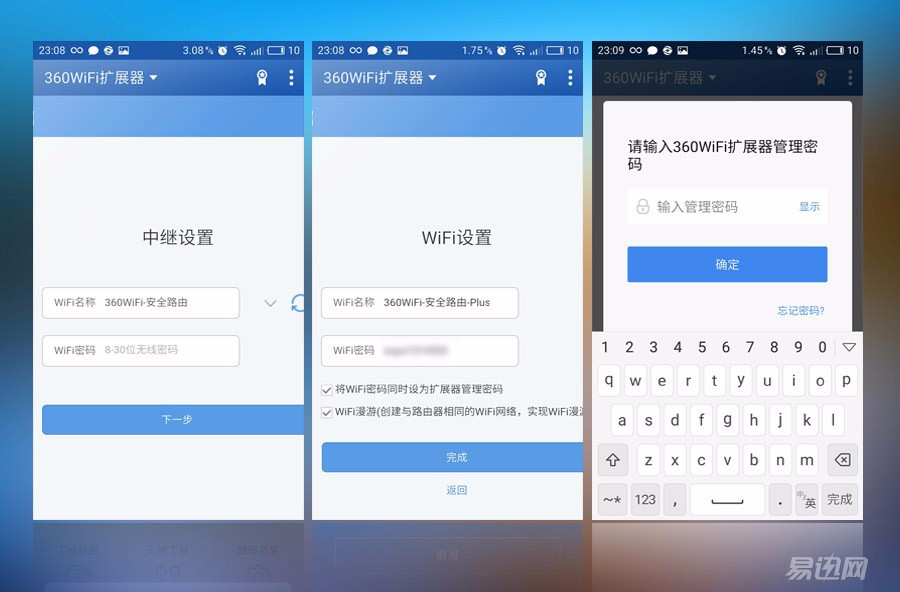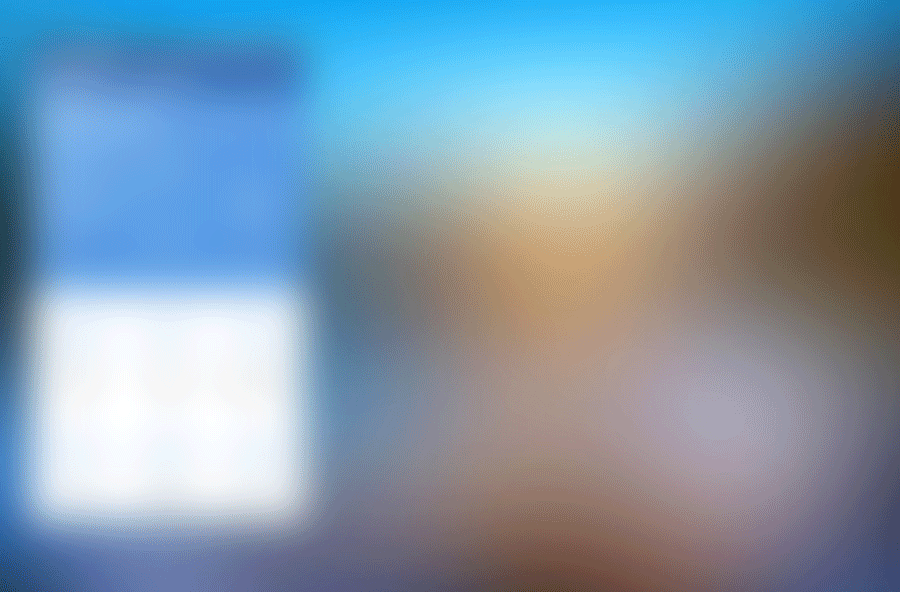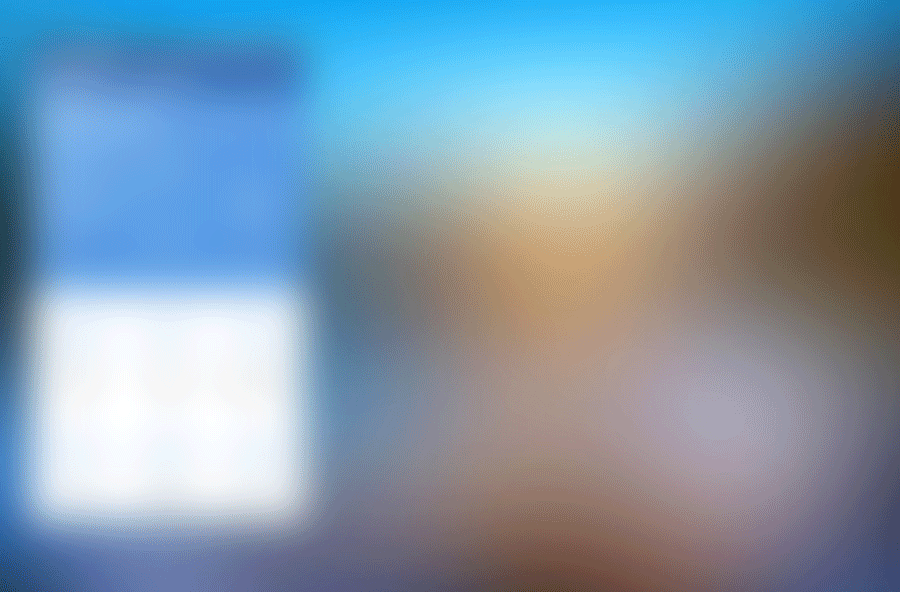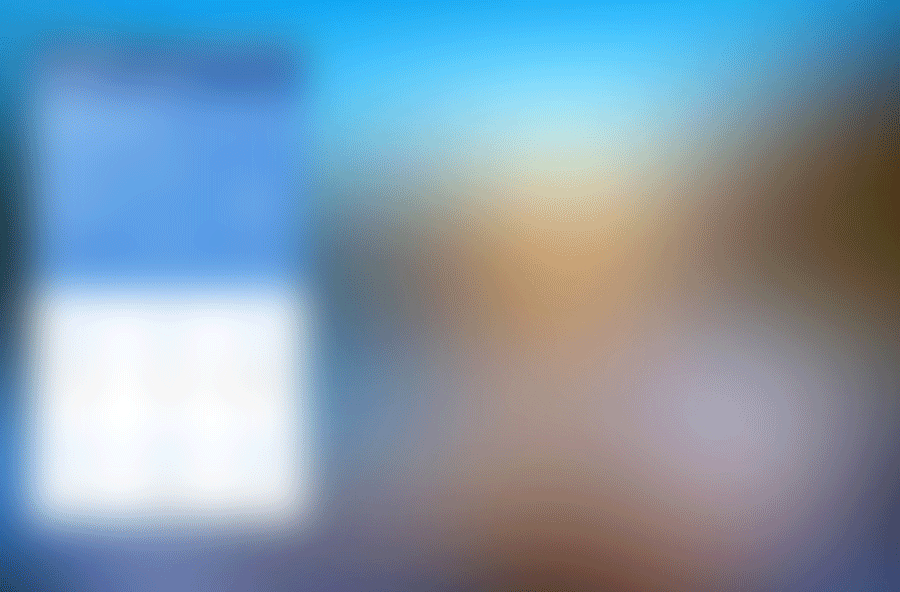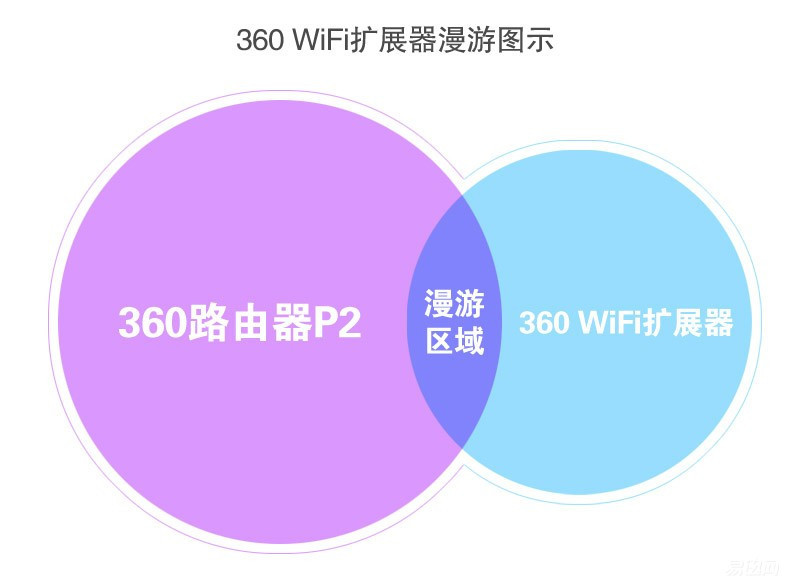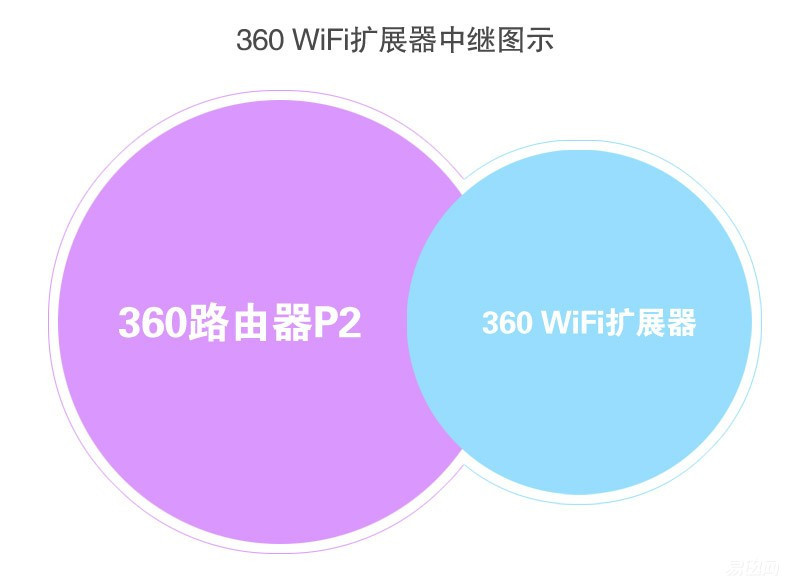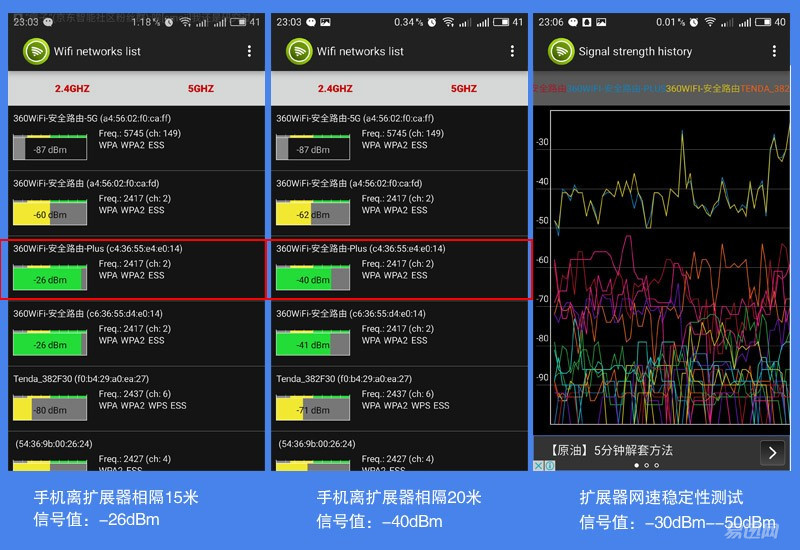Wireless networks are now indispensable in our lives. At home, units, shopping malls, and entertainment venues, I think everyone's first thing is to look for wireless networks when you come back home to connect wireless networks when you are in the corner of the signal What is so painful to receive the wireless network is that the signal of the wireless router passes through the wall and the distance will produce network attenuation. If there is a WiFi signal amplifier, the signal of the wireless router becomes larger, so that the signal dead angle of the home can be solved. Now. The 360 Security Routing Team recently developed a 360 WiFi extender that allows the home wireless router to expand its signal. Let's take a look at the performance of this product. The simple white packaging box is printed with a product drawing and a Chinese label, and a long, flexible packaging, but it is easy to cause damage to the packaging during express delivery.  On the back of the product packaging box there are the product QR code APP download and the configuration parameters of the 360 WiFi extender: Product model number: 360 R1 Antenna: External high-gain antenna can rotate 270 ° Rated voltage: 5V 0.5A Standard protocol: IEEE 802.11b/gn Chip: MTK7688KN Main frequency: 580MHz Wireless transmission rate: 150Mbps Memory: 8MB Flash : 2MB 360 WiFi extender because the product design is a USB interface integrated design, no power interface, very convenient as long as there are USB power supply can be inserted, product accessories only manual and product, no other accessories. The product has a rounded corner and rectangular shape. The front of the product is a 360 logo. There is a spiral hinge on the side, which allows the 360 WiFi extender to rotate 270 ° like the 360 security route P1 antenna . The three-dimensional double-shaft rotation design is adopted. After turning on the antenna, the following signal indicates that the indicator is the indicator light. Normally, the blue indicator is displayed. According to the signal intensity, three cells may also change. The USB interface hides the fold in the lower groove. The design is very clever. It is very good for the appearance and storage. The value of the color is also very good. The card slot designer certainly does not make much effort. The 360 ​​WiFi expander product has a button on the whole body, that is the RESET button, which is used to restore the factory settings or forget the password and then use the top pin to restore the initial state. There are many ways of USB power supply, computer USB interface, and mobile power can be used, so this product can also be used outdoors, because you can connect mobile data traffic can also be set to wireless. Insert the socket with USB interface, then the device signal indicator will flash blue light to enter the configuration state. Then we come to understand the configuration of the product. Configuration application 360 WiFi expander configuration is very simple, plug in USB power supply, and then mobile phone scan code to download 360 router guards, first mobile phone to access the 360 WiFi expander SSID , and then connect, open the APP to configure, APP will prompt that the configuration is not configured the WiFi extender, click configure Now. Then start the configuration information.  To the relay settings interface, search for the wireless router you need to relay, and then enter the WiFi password, click Next, and then set the WiFi settings, the password can be set the same, while there are 2 options below , the second is WiFi roaming, click After that, there are 2 WiFi names that are the same as the primary router . In fact, one is a router and the other is a WiFi extender. Then enter the wireless password again to enter the main interface. The main interface will display the connection time and connection information of the wireless router and WiFi extender. At the same time, there are six built-in system settings, namely, relay settings, WiFi settings, timing off indicators, system upgrades, and change management passwords. reset. WiFi settings and relay settings are all set the product's password and wireless connection status. The timed turn-off indicator allows the blue signal indicator of the product to be turned on and off at regular intervals so as not to affect the night's rest. System upgrade can be set to automatically detect the new firmware will automatically upgrade, very convenient, without manually setting the upgrade. The management password can be set in the same way as the wireless router settings, or it can be reset by itself. The factory reset is the same as the product's RESET button function. This is to enable the handset to connect to the expander. If you want to reconfigure it, you need to press the RESET button. The signal test is divided into the relay mode and the roaming mode test, and the signal range of the signal expander is tested separately, and the stability of the mobile phone is connected to the 360 WiFi expander. 1. Roaming mode: The distance between the security route of the 360 ​​security route and the WiFi extender signal transmission distance is the roaming area in the middle. In this area, the mobile phone automatically roams from the first WiFi connection to another SSID, and the seamless connection is very good. 2. Relay mode: The relay mode is the distance between the A-router and the B-spreader. It combines the main route and the expander's signal to extend the signal transmission distance. 3. Download stability: The download and upload speeds of the mobile phone connection devices were tested on the spreader's signal full grid, 2 grids, and 1 grid. The three test data were: 3 cell signal download speed: 7.03MB/S 2 cell signal download speed is: 5.21MB/s 1 cell signal download speed: 3.71MB/s 4. Watch video stability online: Don't click on the video to watch the video online. Dragging the fast-forward button buffers quickly. There is basically no speed drop. 5. Stability of mobile games: Connect 360 WiFi Extender Play King Glory Online Game, the game runs smoothly, the network delay is low, and there is basically no disconnection. 6. Signal distance test: The original router's coverage area was originally 100 m2 , and now 360 WiFi extenders are used to increase the signal coverage by 80 m2 . The corners of the house and the corners of the bathroom are full- scale signals, and there is no need to worry about no wireless signals. The 360 ​​WiFi extender has been tested for several days. This product has the advantages of compact appearance, high value, rotatable 270 ° high gain antenna, USB interface power supply, etc. This product can be used in many scenes, easy to carry, suitable for home, business trip, Use for outdoor travel and other scenes. However, this product can continue to be optimized. For products, voice function can also be added. Voice prompts can be configured to allow more people to use. The signal and standby capacity can be more powerful, and the machine cooling effect can be improved. The thermal vent is a signal dead-end terminator, and the 49- unit price/performance ratio makes this 360 WiFi extender a better market prospect, and it is more cost-effective than other brands of signal extenders. Chamber Cold And Thermal Shock Test Chamber Chamber Cold And Thermal Shock Test Chamber,Cold Thermal Shock Test Machine,Battery Thermal Shock Test Chamber,Thermal Performance Testing Test Chamber Wuxi Juxingyao Trading Co., Ltd , https://www.juxingyao.com