Introduction: Bluetooth technology is a short-range wireless communication technology used to replace cable. It is a wireless communication technology standard developed by the SIG organization initiated by a number of companies to replace the existing wired interfaces on PCs, printers, fax machines, mobile phones and home gateways to provide voice data and common data to individuals. Wireless transmission. introduction Bluetooth technology is a short-range wireless communication technology used to replace cable. It is a wireless communication technology standard developed by the SIG organization initiated by a number of companies to replace the existing wired interfaces on PCs, printers, fax machines, mobile phones and home gateways to provide voice data and common data to individuals. Wireless transmission. The working frequency band of the Bluetooth device is selected in the 2.4 GHz ISM band which can be freely used all over the world; the cost is low, the power consumption is low, the volume is small, the communication distance is short, the security is high, and ordinary data and voice data can be simultaneously transmitted. Composition of piconets and scattering nets, etc. It has been widely used in many devices such as mobile phones, PDAs, wireless headsets, and notebook computers. The ISM band is a band that is open to all radio systems, so using one of these bands will encounter unpredictable sources of interference. For example, some home appliances, cordless phones, car door openers, microwave ovens, etc., may be interference. To this end, Bluetooth technology has also designed a fast acknowledgment and frequency hopping scheme to ensure link stability. This article describes the design of a Bluetooth wireless display system. Using Bluetooth technology, the display terminal can be wirelessly controlled in a short distance, enabling wireless transmission and display of image and character data, eliminating the defects caused by wired connections, and can be applied in various fields. 1 system overall design The wireless graphic display system is mainly composed of two parts: a host part and a display terminal part. The host is responsible for controlling commands and the need to display the transmission of data, and the display terminal is responsible for receiving and displaying. The system structure is shown in Figure 1. The host part consists of a PC with a Linux operating system and a BlueCore4 Bluetooth module connected via a USB interface. The display terminal consists of an embedded Linux platform with ARM9 microcontroller S3C2440A as the core and BlueCore4 Bluetooth module and LCD liquid crystal display. The Linux operating system is installed in NAND FLASH and is connected to 64 MB of external RAM. Because the S3C2440A interface is relatively rich, the system hardware has better expansion performance. The system communicates through the RFCOMM protocol layer of the Bluetooth protocol stack. The RFCOMM protocol provides serial data transfer and maintains up to 60 simultaneous connections between two Bluetooth devices, supporting both legacy serial port applications and the OBEX protocol in other applications. The block diagram of the Bluetooth protocol stack is shown in Figure 2. The working process of the system is as follows: After the system is initialized, the host and the display terminal establish a Bluetooth connection. After the connection is successful, the host application sends a display command to the display terminal through the Bluetooth module, and the display terminal performs operations such as receiving image data or character data according to the corresponding command, and then sends the data to the LCD liquid crystal display through the LCD controller. After the system is successfully connected, the display terminal can display different images and character data in real time according to the received data until the host issues an exit command system and ends the communication. 2 system hardware design Both the host side and the display terminal use a Bluetooth wireless transceiver module composed of CSR's BlueCore4-ROM chip. The BlueCore4 series is compliant with the Bluetooth version 2.0 and is fully compatible with existing 1.1 and 1.2 Bluetooth devices. The BlueCore4-ROM chip used here is highly integrated and requires few external features. It provides host interfaces such as UART and USB2.0, and provides PCM audio interface and SPI interface. It has the advantages of supporting piconet and scatternet, low power consumption, good compatibility with mobile phones, and coexistence with 802.11 protocol. The BlueCore4 Bluetooth module structure is shown in Figure 3. The PC host is connected to the BlueCore4 Bluetooth module using a USB interface, and the corresponding Bluetooth module is also connected to the USB-HOST interface of the S3C2440A via the USB interface. The USB interface has the advantage of plug and play. With the support of the Linux operating system, the module can also be replaced with a universal USB Bluetooth adapter. The blueCore4 Bluetooth module part of the reference circuit principle is shown in Figure 4. The LCD screen and the S3C2440A microcontroller are connected via the built-in LCD controller interface of the S3C2440A. The LCD screen uses a 3.5 in. L35T32, which displays 240 x 320 pixels and can display 16-bit color, and can be easily expanded to a larger LCD screen. The USB-HOST interface of the S3C2440A and the reference circuit principle of the LCD controller interface are shown in Figure 5. LCD controller interface wiring mainly includes: VD0 to VD23 (R, G, B three-color separation information), VCLK (data transmission clock), HSYNC (line synchronization signal), VSYNC (field synchronization signal), VDEN (data enable Yes), LCD_PWREN (display enable). 3 system software design The system software is also divided into a host part and a display terminal part. Here mainly analyzes the design of the terminal part of the software, the host part is similar. The display terminal part program includes: LCD LCD initialization, Bluetooth device initialization, Bluetooth connection establishment and image character data transmission display. The program flow is shown in Figure 6. The user program was developed using the Bluez Bluetooth protocol stack on the Linux operating system. The host application is compiled with the GCC compiler, and the terminal application is cross-compiled using the arm-linux-gcc compiler. 3.1 Bluetooth part program design This part uses Bluetooth socket programming. Connect by establishing a socket in the Bluetooth RFCOMM protocol layer. After the connection is successfully established, the function recv or read can be called to read the data sent by the host, and the host side uses the function send or write to send the data. After the communication is over, you can call the function close to end the connection. Both the host and the display terminal Bluetooth module have a fixed Bluetooth address, and the host directly connects to the display terminal device with a fixed Bluetooth address. A host can communicate with multiple display terminals to display images and characters on different display terminals. The Bluetooth initialization part reference program is as follows: 3.2 LCD LCD screen programming The LCD LCD part of the program uses the framebuffer programming interface of the Linux kernel driver. The framebuffer provides an abstraction for the image hardware device, allowing the application to access the image hardware device through a well-defined interface. The software does not need to know anything about the underlying drivers of the hardware. Through the framebuffer, the application can use the mmap function to map the memory to the application virtual address space, and write the data to be displayed to the memory space to display on the screen. The LCD display initialization and clearing section reference procedures are as follows: After the LCD screen initialization and Bluetooth socket initialization connection is completed, images and character data can be sent via Bluetooth. Bluetooth receives a program that displays two parts of the image and characters. It reads the commands sent by the host by calling the function recv or read. After the program judges and receives the data in the same way. The character part data receiving and display reference program is as follows: The program uses the received character data to obtain the corresponding display font data, and then displays it on the LCD screen through the frambuffer display interface. The source program has a display font file that is compiled and embedded with executable code and then downloaded to the display terminal file system. The system only adds the English font and the corresponding display code, which can display English characters normally. If necessary, Chinese characters can be easily displayed by adding a Chinese character library and a small amount of display code. The image part program directly displays the received bitmap data to the LCD screen through the frambuffer display interface. In order to use the Bluetooth protocol stack on the Linux operating system of the display terminal, it is necessary to select the required Bluetooth support option when cross-compiling the embedded Linux kernel, and compile and install the required Bluez Bluetooth library into the terminal file system. The user application also gets the executable code by cross-compilation and then downloads it to the terminal file system to run. The system can be applied to public information displays, such as lobby advertising information screens, building reminders, etc., to avoid the drawbacks of wired connections. After the system is expanded, it can also exchange data with mobile phones, PDAs, wireless headsets, and wireless speakers. 4 Conclusion In the embedded Linux operating system, the Bluetooth development is carried out through the existing Bluetooth protocol stack, and the data is wirelessly transmitted and received through the Bluetooth protocol layer, so that the implementation of the Bluetooth underlying driver can be avoided. Users can perform more complex communication through various upper layer protocols, and can also send audio data through the Bluetooth SCO protocol layer. Therefore, the development of the Bluetooth wireless display system on the embedded Linux operating system platform is convenient, and has the advantages of good expansion performance.
Best Budget I7 Laptop is everyone eager to. Laptop Intel Core i7 is the No. 1 processor clients choose when they are searching for a performance Gaming Laptop,cause it`s of excellent powering, bigger Solid State Drive, usually 512GB based, full HD 16:9 aspect ratio slimmer display bezels, bigger battery-12000mAh-no need to worry lack of power, fingerprint reader, backlight keyboard, etc. What is intel Core I7 Laptop Price? Usually 300-400usd. You can get Intel i7 11th Generation Laptop, Intel i7 10th Generation Laptop, Intel I5 11th Generation Laptop, Laptop I3 11th Generation,etc. 15.6 or 14 inch all available for i7 processor.
Cooperating with us, you just need to share all your requirements details, like size, cpu, ram, rom, battery, fingerprint, backlight, enter button numbers, SSD+HDD or only SSD ok, if need oem service, if need logo position, special apps preinstall if need, etc. Can provide matched and value feedback in 1-2 working days.
The reason why clients choose us is that just half of DOA than others, longer warranty time, smaller MOQ, fast delivery, competitive cost, good after-sale service, etc.
Laptop Intel Core I7,Intel Core I7 Laptop Price,Best Budget I7 Laptop,Intel I7 11th Generation Laptop,Intel I7 10th Generation Laptop Henan Shuyi Electronics Co., Ltd. , https://www.shuyiminipc.com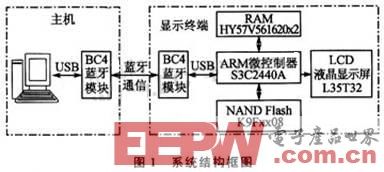
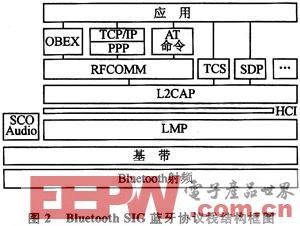
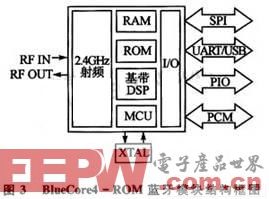
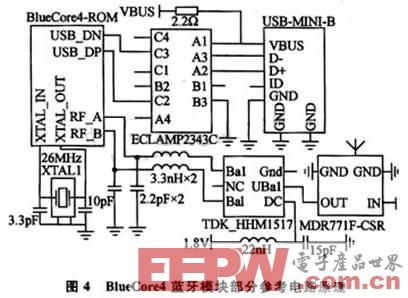
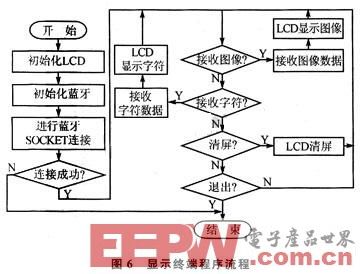
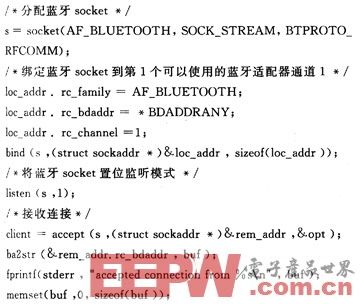

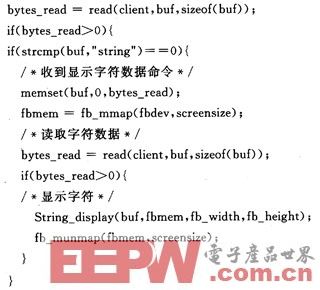
0 times
Window._bd_share_config = { "common": { "bdSnsKey": {}, "bdText": "", "bdMini": "2", "bdMiniList": false, "bdPic": "", "bdStyle": " 0", "bdSize": "24" }, "share": {}, "image": { "viewList": ["qzone", "tsina", "tqq", "renren", "weixin"], "viewText": "Share to:", "viewSize": "16" }, "selectShare": { "bdContainerClass": null, "bdSelectMiniList": ["qzone", "tsina", "tqq", "renren" , "weixin"] } }; with (document) 0[(getElementsByTagName('head')[0] || body).appendChild(createElement('script')).src = 'http://bdimg.share. Baidu.com/static/api/js/share.js?v=89860593.js?cdnversion=' + ~(-new Date() / 36e5)];