In the morning there was a small companion commentary message for help, saying that his U disk suddenly could not be opened for reading. What should I do? Xiao Bian quickly sorted out ways to hurry to everyone, today not only tell you how to repair the U disk can not read, but also teach you a repair can not format the U disk method to ensure ease of use. U disk will be a problem The first is a common situation, U disk can not be opened, suggesting that the disk error, this situation is the most simple to repair, and can basically guarantee the security of the data; The second is that the U-disks caused by mass production errors cannot be identified, they cannot be properly initialized in the disk management, and they cannot be repaired with third-party partitioning tools. Such U-disks must be initialized before they can be used normally. The third type is forced interrupt operation when formatting, such as sudden crash, restart and the like, resulting in U disk can not be formatted, can be seen in the disk management, but can not operate; The fourth is to expand the U disk. Copying the content that exceeds the actual capacity to the U disk will give an error and it will not be formatted correctly. In the first case, you can use the system disk repair command. The method is to enter the cmd enter command prompt on the Start menu, which does not require administrator privileges to run. By entering the command "chkdsk G: / R" carriage return, which G: Xiaobian is currently the problem U disk drive letter, according to their specific U drive letter display to replace. The following figure is for demonstration only. If it is an error U disk (cannot be accessed), the repair situation and details will be prompted. The entire process can be completed within 5 minutes, and the problem that the U disk cannot be accessed is solved. If you encounter other mentioned situations, you can try the following methods, basically can save lives. First of all, in the "computer enthusiasts" public reply message (not comment area message!) "U disk low grid" to obtain the download address (http://pan.baidu.com/s/1bprWr75), after downloading extract operation. Select your own USB flash drive (don't choose the wrong one) Click Continue, switch the tab to the "low-level format" page, click "Format this device" after confirmation , Note that this process is irreversible (can not be restored), so be sure to pay attention to whether you choose to repair the U disk! This process determines the time based on the size of its own U disk, it will be a long, patience. This low-grid tool does not aim at logical disks, but uses devices as the target. Therefore, it ignores all (wrong) partition information and directly performs low-level formatting on the U disk. After the completion, the U disk should be restored to normal. KNL6,KNL8 Residual Current Circuit Breaker
KNL6,KNL8 Moulded Case Circuit Breaker is MCCB , How to select good Molded Case Circuit Breaker suppliers? Korlen electric is your first choice. All moulded Case Circuit Breakers pass the CE.CB.SEMKO.SIRIM etc. Certificates.
Moulded Case Circuit Breaker /MCCB can be used to distribute electric power and protect power equipment against overload and short-current, and can change the circuit and start motor infrequently. The application of Moulded Case Circuit Breaker /MCCB is industrial. KNL6,KNL8 Molded Case Circuit Breaker,Small Size Molded Case Circuit Breaker,Electrical Molded Case Circuit Breaker,Automatic Molded Case Circuit Breaker Wenzhou Korlen Electric Appliances Co., Ltd. , https://www.zjmoldedcasecircuitbreaker.com
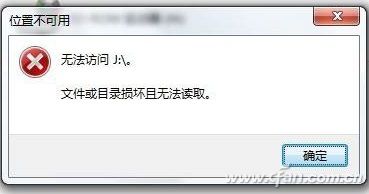
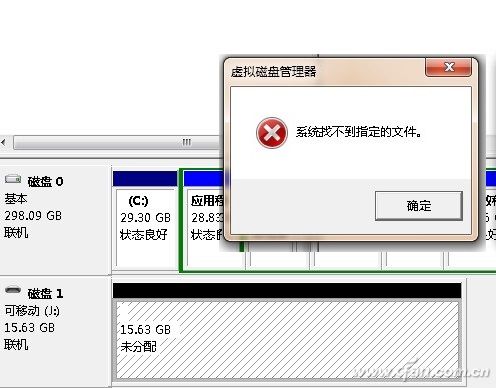
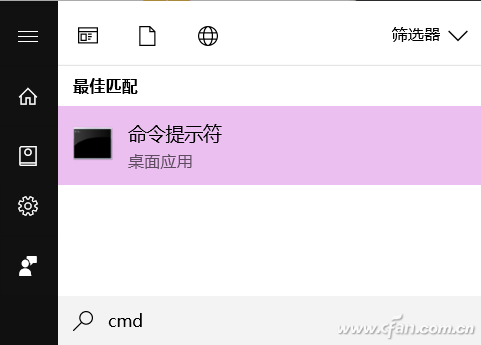
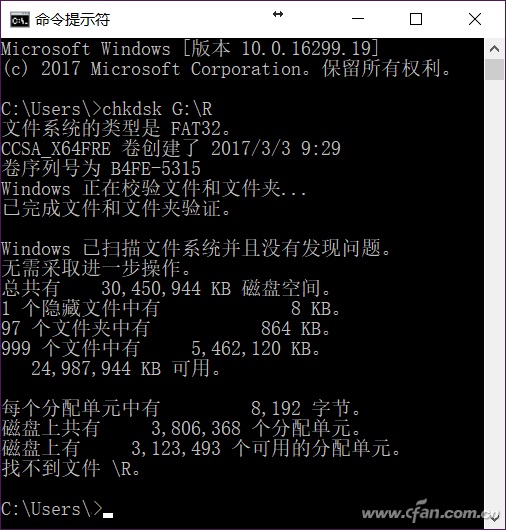
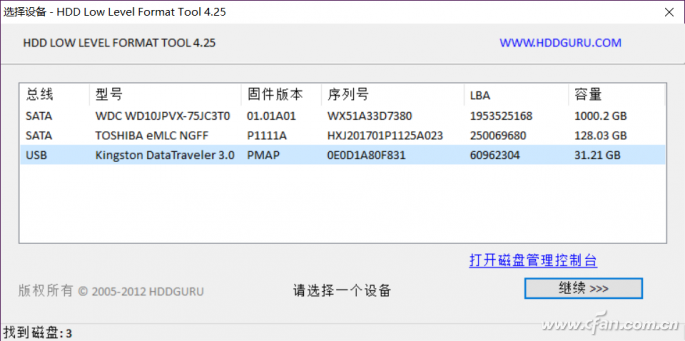


Korlen electric also provide Miniature Circuit Breaker /MCB. Residual Current Circuit Breaker /RCCB. RCBO. Led light and so on .