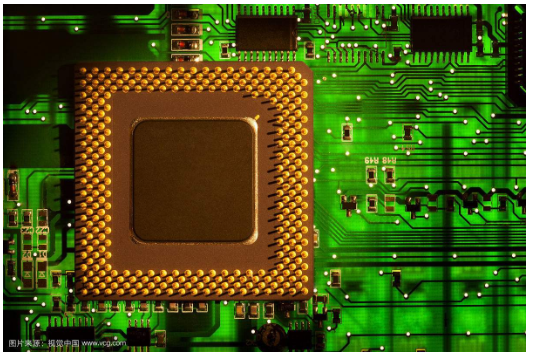What are the different ways to clear the program inside the CPU? What are the steps? There are about 4 methods: (1) Under the project, use PLC-"Clear/reset... command to clear (2) Use Smatic Manager to delete the program in the CPU in an online manner. (3) If the online cleaning is not clean, use the CPU switch, stop hitting the mes light to flash twice, then release it, and then quickly switch the switch to mes, then the light flashes quickly, release it. (4) The program of mmc card can be cleared by the programmer Step7: When I use an adapter to connect to 300CPU, it reports that an online connection cannot be established. What should I do? After installing the anti-virus software, step7 online cannot establish a connection to the target module, or the IP address can be pinged and cannot be accessed online. Problems such as driver loss in the PG/PC interface: (1) Win7 64-bit system. (1) First copy the protocol in c:\programData\siemens\automation\simatic OAM\data\LogDevices in the computer that can be connected to the corresponding location of the failed computer. (ProgramData is a hidden folder and set to be visible. The attachments are pc adapter and pc adapter A2 drivers. The user's local network card driver asks colleagues who have installed Siemens software of the same model.) (2) Press the key combination "+" or start Button to open the "Run" window of the Windows 7 operating system. (3) Enter the following command in the command window: C:\Program Files\Common Files\Siemens\Automation\Simatic OAM\bin\s7epaimp64x.exe – Re-register the GUIDs of iS7-DOS. (2) Win7 32-bit system, run services and start SIMATIC PnDiscovery Service. The attachment is PC adapter and A2 driver, change jpg to zip suffix, and then overwrite the corresponding folder after decompression. How to see the system time of S7-300? How to modify? (1) In the box for setting the system time, does the PG/PC time refer to the time on the computer or programmer? ----There are two times, one is the computer time (usually based on the local time), and the other is the CPU time. After setting the time synchronization, please refer to the setting method: open SIMATIC Manager and click on the toolbar After the CPU is online with the tool online, select the menu PLC>Diagnostic/Setting>Set time of Day Open the dialog box to set, or you can call the SFC0 "SET_CLK" block, and the time is set by the host computer. (2) Module time refers to the PLC system time? -----Yes (3) If you select from PG/PG, does the system time and computer time synchronize? -----Refer to question 1 answer (4) Why is the time and date in the PG/PC time box and the module time box still different after selecting from PG/PC? If I have chosen to synchronize the time between the computer and the PLC, and I replaced the computer due to an accident, will the system time of the PLC change automatically, or do I need to download the hardware configuration and change it back? If the system time is not synchronized with the time on the computer, will there be any impact on WINCC? -----answer: When the computer is changed, the CPU system time will not change as long as the time is not synchronized. However, if the PLC is powered off for a long time, the CPU system time will return to 1994, because the built-in capacitance of the CPU can only last for about 2 months. Clock, if the clock needs to be maintained for a long time, clock synchronization is required. Stainless Steel Square Bar,Stainless Steel Square Rod,Cold Drawn Stainless Steel Square Bar,Polished Stainless Steel Square Bar ShenZhen Haofa Metal Precision Parts Technology Co., Ltd. , http://www.haofametals.com